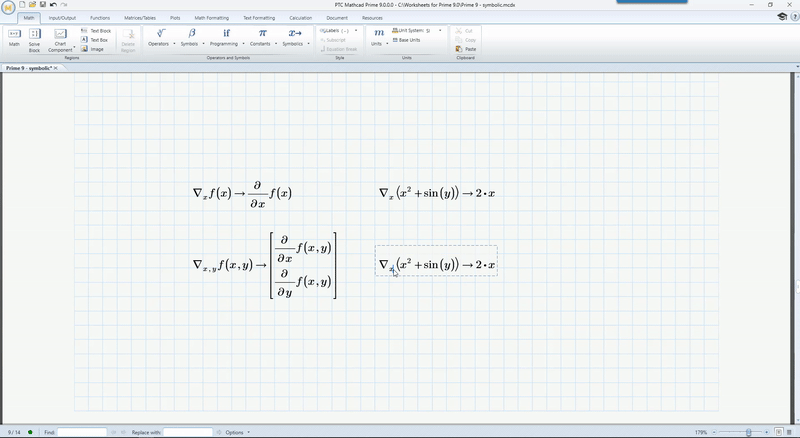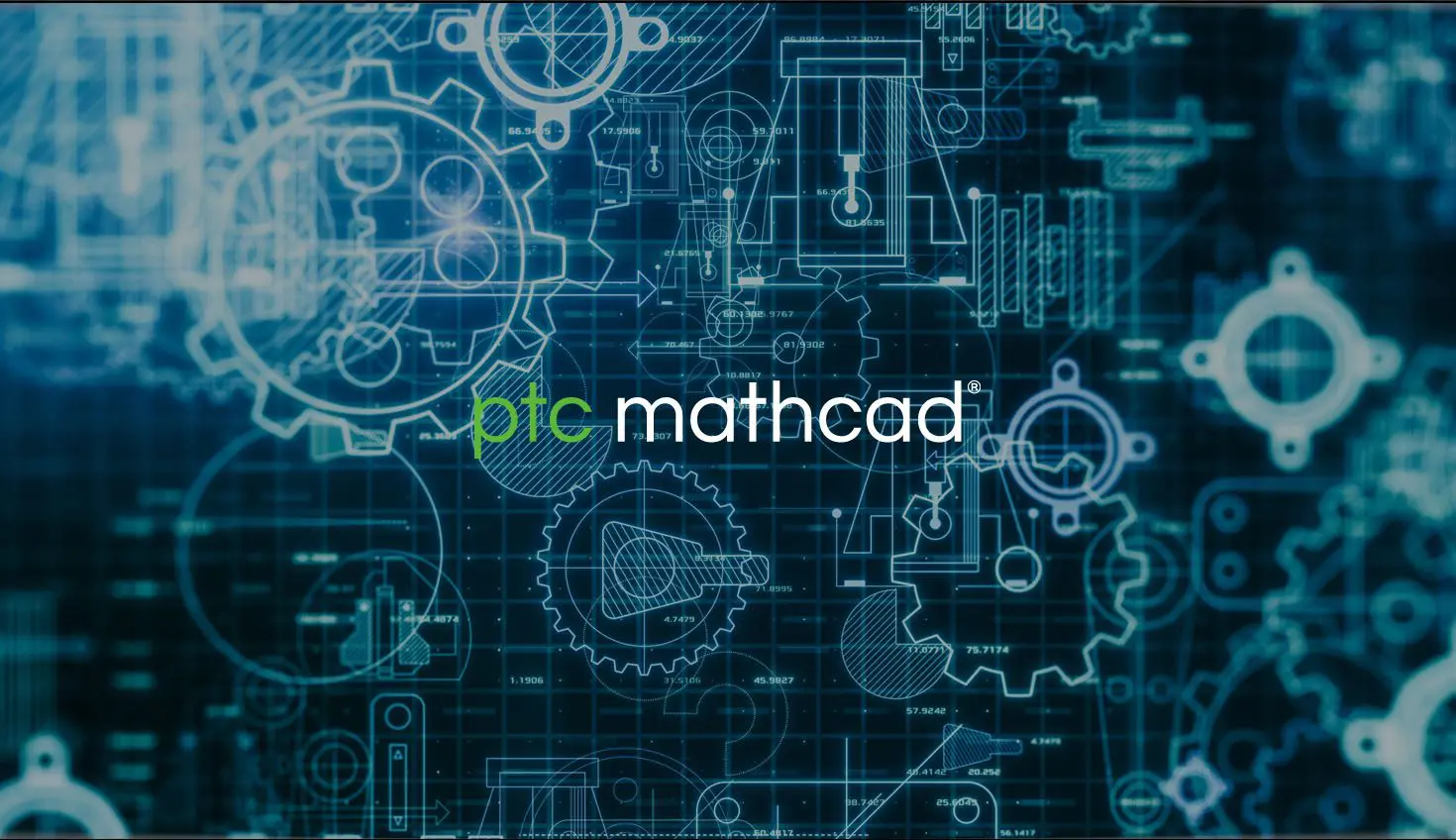New Features of Mathcad Prime 9
PTC Mathcad Prime 9 is your ultimate engineering mathematics solution, designed to handle even the most complex problems confidently. The latest version from PTC comes packed with powerful application upgrades and improvements to both the symbolic and numeric engines. With unbeatable usability features, Mathcad Prime 9 stands out as the top choice for engineers!
Mathcad Prime 9 – Usability and Productivity Updates
Mathcad Prime 9 introduces a suite of features designed to enhance productivity and usability, responding to popular demand from users. Here’s what’s new:
- Text Styles: Organize your worksheets more effectively without the hassle of manual formatting. Apply the appropriate Text Styles to automatically format headings and subheadings, helping you segment different sections.
- Internal Links and Go-to Pages: These features simplify the navigation of long documents. With internal links, you can effortlessly connect and reference your notes and calculations across different parts of the worksheet.
- Enhanced Color Selection Menus: Now, including a custom color picker, these menus allow you to personalize the look of your document. Highlight key sections, or make certain equations and plots stand out with your choice of colors.
- Quick Textbox Conversion: By pressing the spacebar while typing in a new region, you can instantly convert it from the default math area to a textbox, streamlining your workflow and increasing efficiency.
These updates make Mathcad Prime 9 an even more powerful tool for engineers looking to streamline their calculation processes.
Mathcad Prime 9 – Symbolic and Numeric Engines Enhancement
Mathcad Prime 9 provides a range of innovative enhancements, driven by customer feedback, that enriches its symbolics engine and introduces functionalities unprecedented in earlier versions. Here’s what’s new:
- Gradient Operator: This feature allows the computation of the gradient of a scalar function, both numerically and symbolically, for specified variables.
- PDESolve Function: Integrated into the Solve Block, this function bolsters the numeric engine by solving partial differential equations more efficiently.
- Symbolic Solutions for ODEs: Enhancements now enable the symbolic solution of first-order and reducible higher-order Ordinary Differential Equations.
- Find Function in Solve Block: Solve systems of equations symbolically within a Solve Block to find multiple solutions quickly and accurately.
- New Integral Functions: The introduction of Logarithmic and Elliptic Integral Functions broadens the scope of mathematical computations you can perform.
- Enhanced Calculus Operators: Improvements to derivatives, limits, integrals, and summations offer expanded capabilities and precision in symbolic calculations.
- Expanded Keywords and Functions: The functionality of several symbolic keywords and functions has been extended. For instance, the ‘assume’ keyword allows you to set specific assumptions for the results of functions, enhancing solution relevance and accuracy.
These updates ensure that Mathcad Prime 9 remains vital for engineers seeking advanced mathematical and computational solutions.
Links to Other Pages
- Mathcad Prime: Discover the comprehensive capabilities of Mathcad Prime, the ultimate solution for engineering calculations.
- Application Updates – Mathcad Prime 8: Stay updated with the latest application updates and features in Mathcad Prime 8.
- Tutorial Video – Mathcad Prime 4: Watch our tutorial video to master Mathcad Prime 4.0’s functionalities and features.
Looking For Something Specific?
Here are some more resources that are recommended for you below:
Related Documents
Related Resources
Related Webinars
THE LATEST MATHCAD NEWS AT TRISTAR
PTC Mathcad Prime 10: Engineering Calculations and Usability
PTC Mathcad Prime 10 features improved usability and performance for streamlined engineering calculations. Transform your workflows!
SMath vs Mathcad
Explore SMath vs Mathcad in our detailed comparison! Discover key differences, costs, functionality, and which fits your needs best!
I Want my Mathcad Answer in a Fraction
In PTC Mathcad Prime, there are five options for results formatting: general, decimal, scientific, engineering, and percent. This blog post quickly explains how to format numerical results by using the Results section in the Math Formatting tab of the ribbon, and more specifically how to display a decimal answer as a fraction.