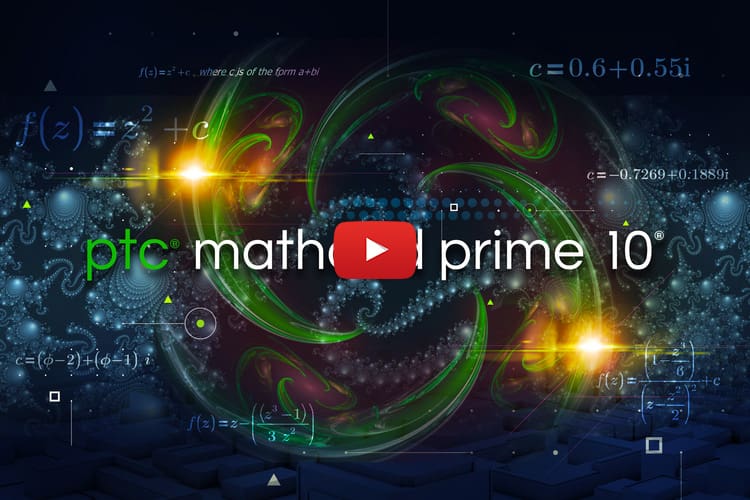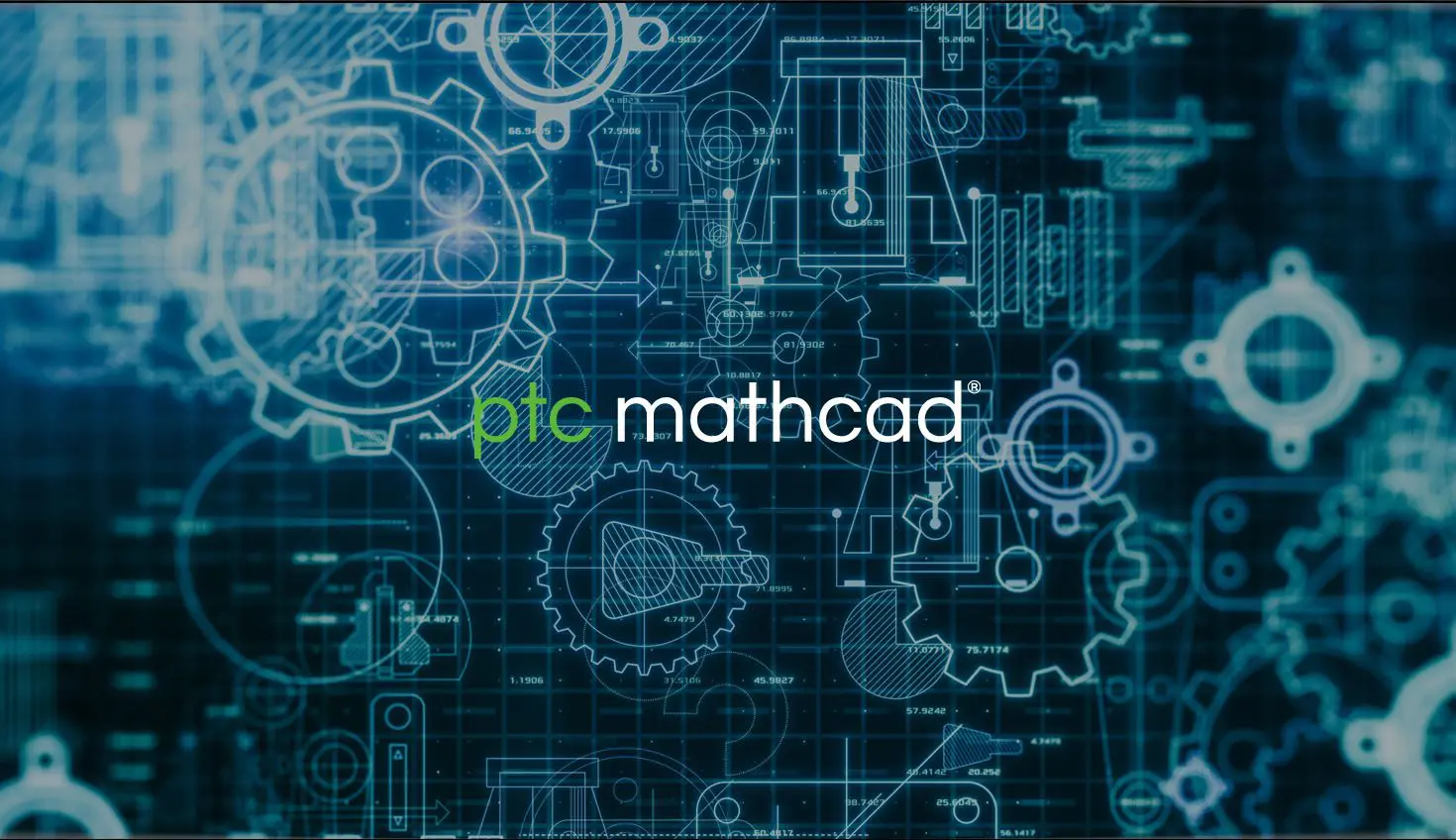What is PTC Mathcad Prime?
Mathcad Prime allows you to solve, analyze, document, and share your engineering calculations. You need a comprehensive yet intuitive application that performs accurate calculations, enables traceability, protects intellectual property, and allows you to show your work.
Document your calculations in an engineering notebook with natural mathematical notation and unit intelligence. Show your work using rich formatting options alongside plots, text, and images in a single, professionally formatted document.
Choose Prime because spreadsheets can’t compete. Prime visually intuitively represents math, making it easy to define, understand, and manipulate engineering calculations with the whiteboard-like user interface.
Bring your engineering calculations to life.
What’s New in Mathcad Prime 10?
PTC Mathcad Prime is the industry standard for engineering mathematics software, enabling you to solve your most complex problems and share your engineering calculations. And with PTC Mathcad Prime 9, engineering calculations just got better. This release introduces critical applications, symbolic engine, numeric engine, and usability enhancements, including:
Using Excel for Engineering Calculations? Think again.
Excel was initially designed to tabulate basic accounting and finance figures and calculations using rows and columns. Since then, it has evolved to add math functions but stayed true to its original grid format.
Engineers need more than just a spreadsheet to manage their projects. “What about Excel?” you say! Well, if that’s all we had back when computers were small and slow, but nowadays, everything is done on laptops or smartphones with caffeine-fueled engineers! Now, thanks to technological advances like Prime, you can bring the power of Excel to design engineers who work outside of traditional offices and environments (and don’t want boring old spreadsheets getting in between you and your most vital calculations).
So why use something outdated when better-updated options are available for your organization?
The Big Difference Between Mathcad and Excel
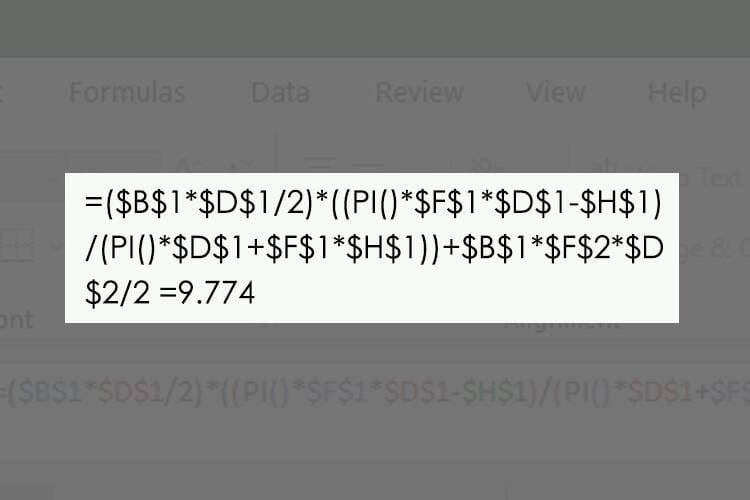
Engineering Math in Excel
This is what typical engineering math may look like in Excel. Your hopes of communicating engineering knowledge are easily lost in the chaos of cell references and parentheses. Spreadsheet math is error-prone, and it’s very difficult to check and validate your work. Excel also doesn’t have engineering units, so readers don’t even know what this formula is for.
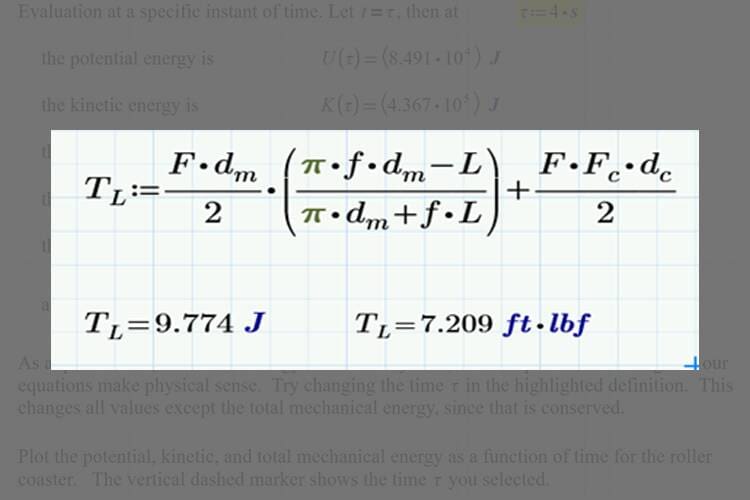
Engineering Math in PTC Mathcad
PTC Mathcad was designed to meet the needs of engineers. This is the same sample equation as what’s in Excel, but Mathcad’s natural math notation represents it like it’s right from a math textbook. Any engineer can look at and validate the formula. Plus, Mathcad fully integrates with Excel, all while it keeps track of units, which lets you know that this is a formula for mechanical energy.
Best of Both Worlds: Use Prime and Excel Together!
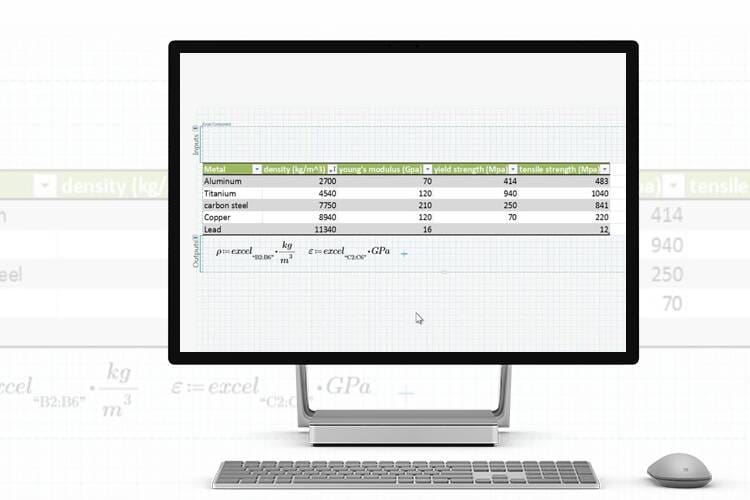
You don’t need to abandon your trusty Excel spreadsheets in favor of Prime. Leverage the best features of both programs and reap maximum benefits! Enjoy data storage from Excel, calculations, and documents from Mathcad – all integrated for a seamless experience.
You can quickly move between the two applications, as changes you make on either side are automatically updated in each program. With Prime and Excel, you can optimize engineering workflows by combining the power of two great tools!
Links to Other Pages
- Solve Complex Problems Easily with Mathcad Prime 3.1: Discover how Mathcad Prime 3.1 simplifies solving complex engineering problems with its features.
- Buy Mathcad: Learn about the purchasing options for Mathcad and get started with this engineering software.
- Mathcad Demo + Integration With Excel!: Watch our demo to see how Mathcad integrates with Excel for functionality.
- Features of Mathcad Prime 8: Explore the key features and enhancements in Mathcad Prime 8.
- Features of Mathcad Prime 9: Features in Mathcad Prime 9.
Looking For Something Specific?
Here are some more resources that are recommended for you below:
Related Documents
Related Resources
Related Webinars
THE LATEST MATHCAD NEWS AT TRISTAR
PTC Mathcad Prime 10: Engineering Calculations and Usability
PTC Mathcad Prime 10 features improved usability and performance for streamlined engineering calculations. Transform your workflows!
SMath vs Mathcad
Explore SMath vs Mathcad in our detailed comparison! Discover key differences, costs, functionality, and which fits your needs best!
I Want my Mathcad Answer in a Fraction
In PTC Mathcad Prime, there are five options for results formatting: general, decimal, scientific, engineering, and percent. This blog post quickly explains how to format numerical results by using the Results section in the Math Formatting tab of the ribbon, and more specifically how to display a decimal answer as a fraction.