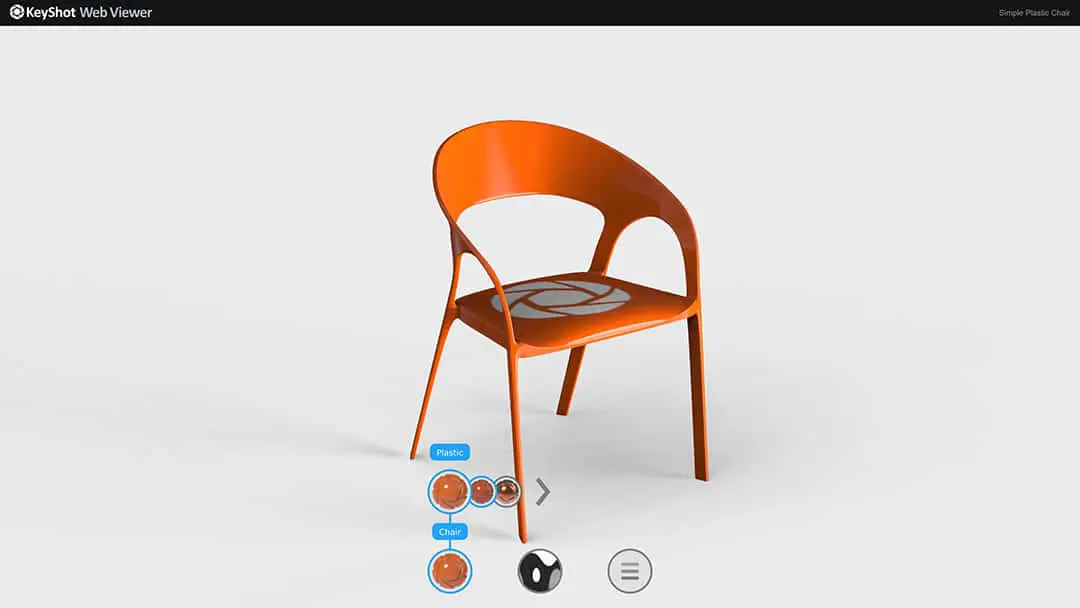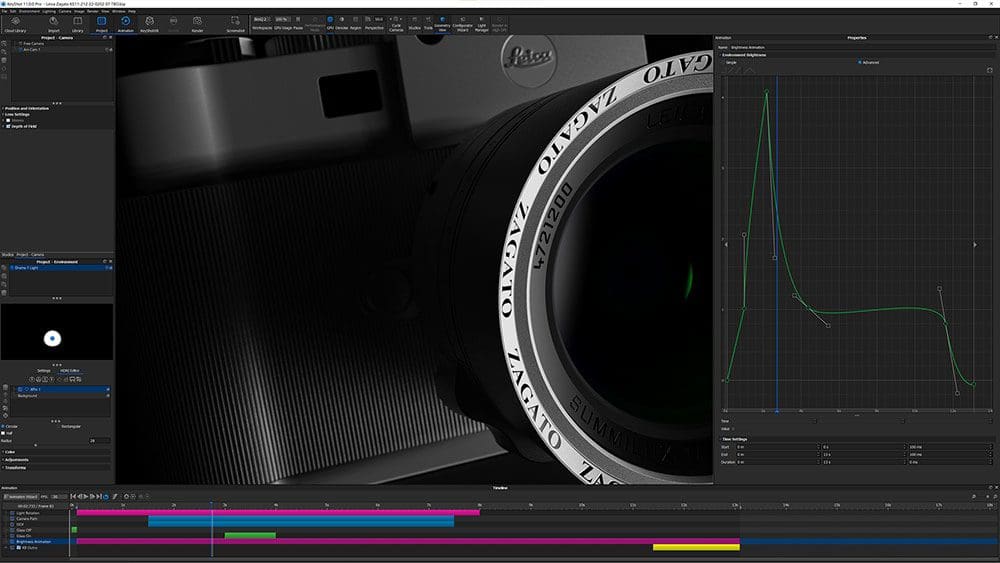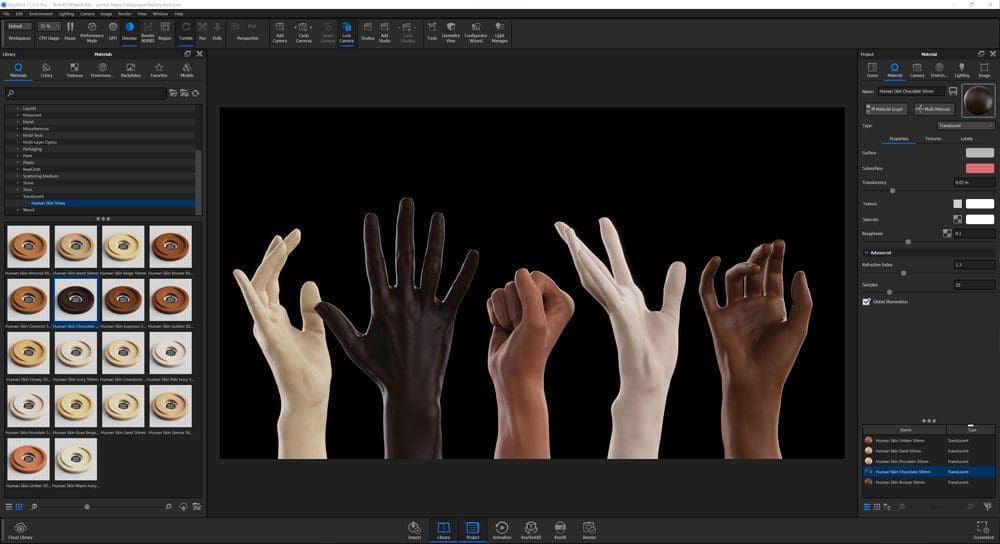New KeyShot –
For Next Level Visuals
We know KeyShot was designed with one goal in mind: creating eye-catching 3D Visual experiences. Whether you’re looking for new ways to explore detail or want more artistic presentations – there’s something here!
The features of this software have been carefully crafted by experts who know how important it can be to present ideas visually and orally. Hence, they can take your Visual 3D creativity beyond just two dimensions into an immersive third.
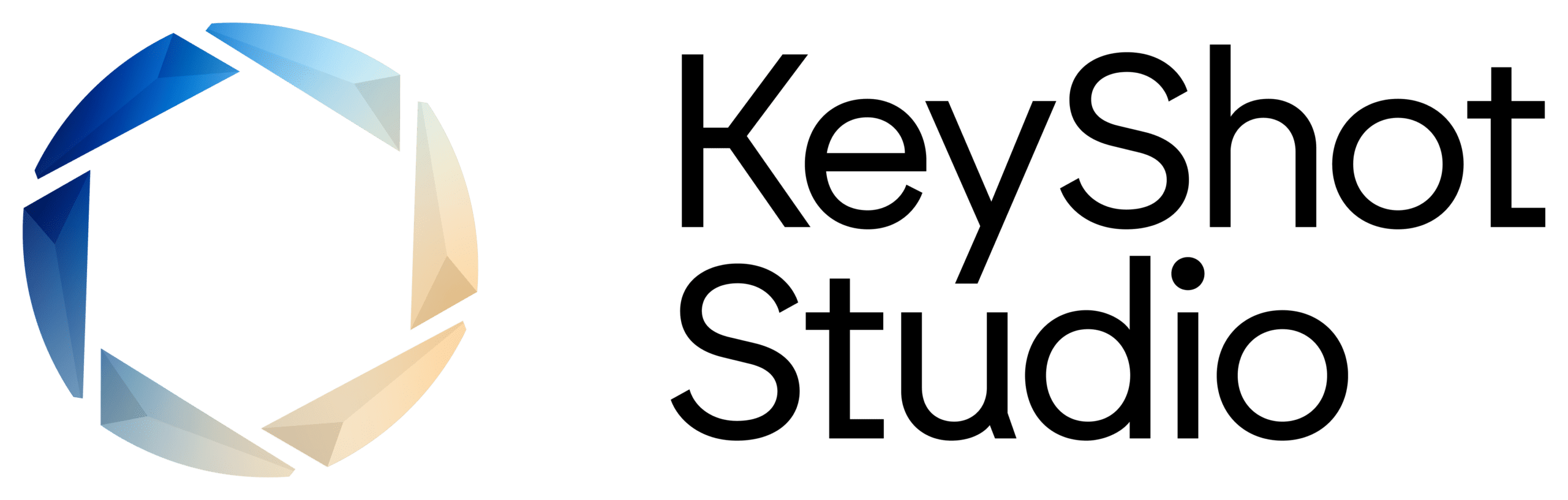
All New KeyShot Studio Features
3D Paint
Explore Detail with the Stroke of a Brush
Tristar PLM Solutions knows that when you work with 3D Paint, you can create a more immersive and realistic 3D Visualization experience for your customers by painting or stamping on the surface of their Visual 3D models. The tools are available in digital brushstrokes and traditional art brushes, so everyone can access something they’ll love using!


Material Management & CMF Output
Colors, Materials, and Finish. To go, Please.
New KeyShot 11 features add Material Management and Color CMF Output to the already impressive list of features found in KeyShot. This tool automates tedious tasks by quickly aligning rendered images with their corresponding materials to define custom schemas utilizing material library metadata. It also generates ready-made “tech packs” so designers can review them before going live or publishing online.
Physics Simulation
Shake, Rattle, and Roll.
Using physics simulation, you can record and apply object movements to create animations. This tool allows for more accuracy when simulating objects, such as scattering them across different models or groups with specific properties, like gravity, which needs varying levels depending on what’s being simulated. It also has an option where users don’t have control over these factors but still want their content seen through keyframe videos on YouTube! An example would include making “shakes” throughout your video library by pressing play!
KeyShot Web Viewer
Share Your Scenes with Anyone or Everyone.
The new KeyShot features bring new sharing options to KeyShot, allowing you to share your Visual 3D scenes with others quickly. With one link, users can get the most realistic visuals available for their device–no matter where they are or what type of browser/computer system he is using!
Click the image below to view
Workflow Automation
Automation for Every Variation.
KeyShot is expanding its workflow automation feature with new and exciting capabilities. It will allow you to automate various keyframe-based workflows, like rendering output or speeding up production of product variations. It will give designers greater control over what they need to complete projects faster than ever!
Apple Silicon
Cutting-Edge Speed and Performance.
KeyShot 11.2 introduces native support for Apple silicon (including M2 and M1 Pro/Max/Ultra), allowing you to use the latest Mac computers to experience 15-30% performance gains in rendering and overall usability (compared with x86-64 translation performance). Learn more about KeyShot on Apple silicon here.

Additional KeyShot 11 Features & Improvements
And So Much More!
The Best Use KeyShot
From Fortune 500 companies to individual artists, people trust KeyShot to make their brands stand out!
If you can’t find what you’re looking for, call us at 800-800-1714 for any questions you might have!
THE LATEST KEYSHOT NEWS AT TRISTAR
Introduction to KeyShot Studio
Create stunning visuals with Keyshot Studio. Craft realistic 3D renderings to enhance your designs and showcase your products effectively!
Industrial Design Rendering with Keyshot
Industrial designers across the globe are constantly on the lookout for high-quality 3D rendering tools that can bring their concepts to life with precision and aesthetic appeal. In this quest for quality, learn how KeyShot emerged as the top-rated tool for producing high-quality visuals.
3D Rendering for Products & Industrial Design
3D rendering for products has never been easier. See all the many ways KeyShot is used to design, ideate, approve, market and sell your ideas. From ideation and exploration to product definition and visualization and further on to client approvals, prototyping and development of marketing visuals!