KeyShot: Unboxed
KeyShot Packaging Design
The next level of 3D packaging design software was brought to life in KeyShot.
From bags and bins to bottles and boxes, KeyShot packaging design can show off the materials that make your package unique and animate how it works in the real world.




KeyShot Packaging: Next level 3D Packaging Design Software for visual artists
REDUCE TIME TO MARKET
Packaging designers & artists worldwide rely on KeyShot for its speed in concept creation and production visuals.
COLLABORATE WITH MULTIPLE TEAMS
Whether your team is on location or remote, KeyShot includes the tools to help you collaborate closely with team members.
BUILD AND MANAGE CONFIGURATIONS
Packaging design artists worldwide rely on KeyShot for its speed in concept creation and production visuals.

KeyShot Packaging Design, makes every part of your packaging workflow better, from idea to approval.
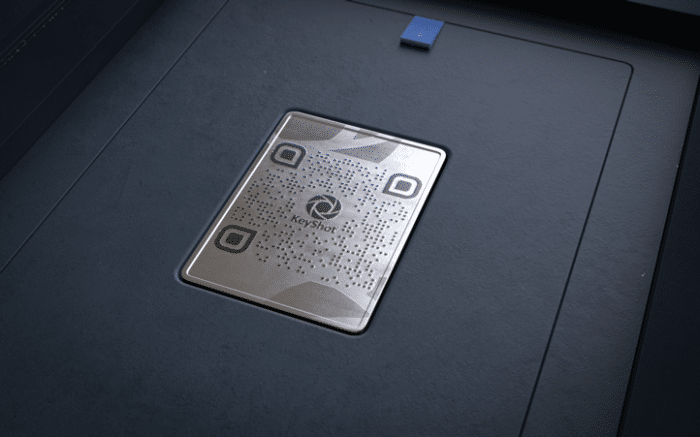



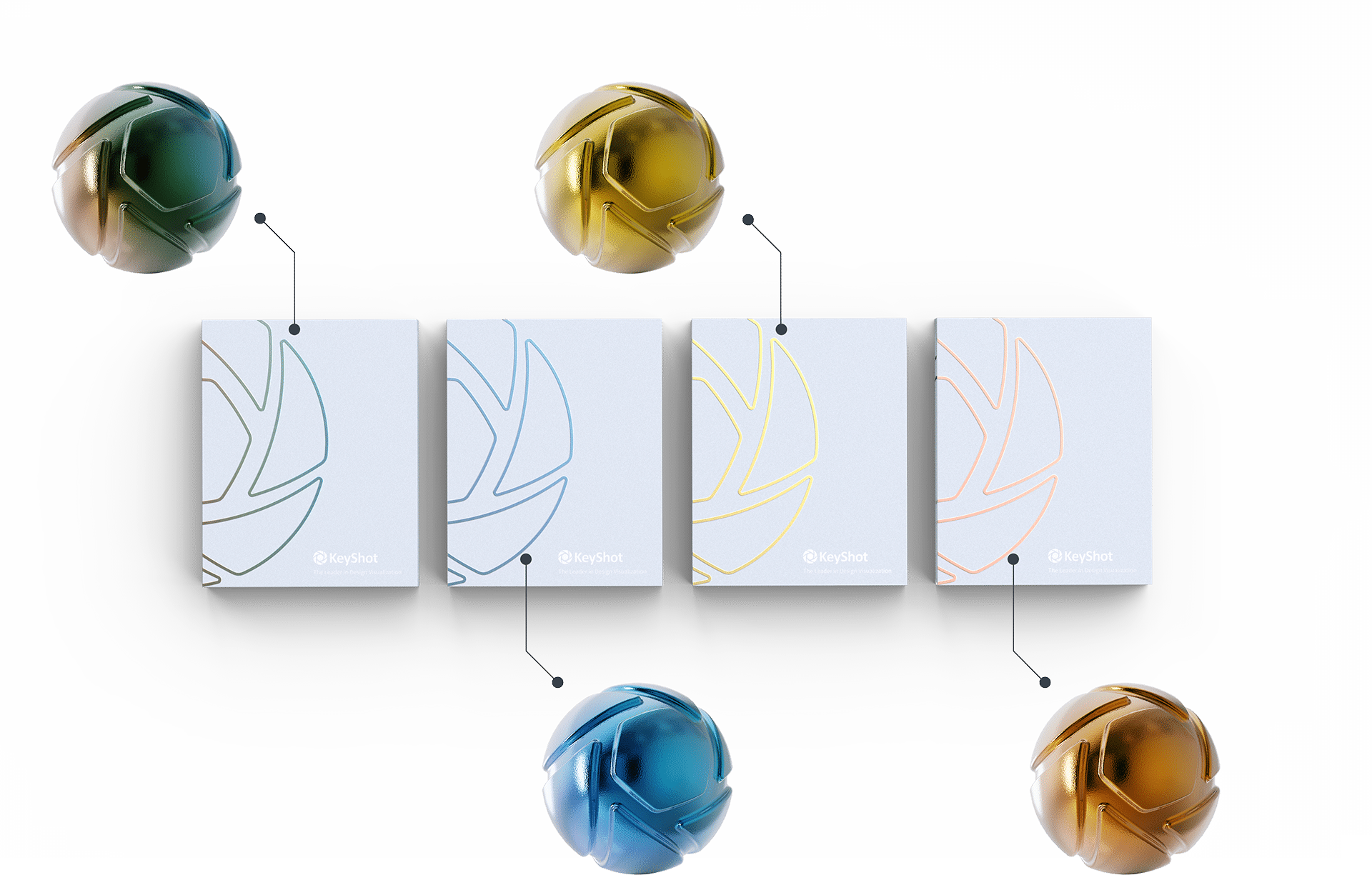
Visit this page on your mobile device to view the model in your space, or click below to see it in action!

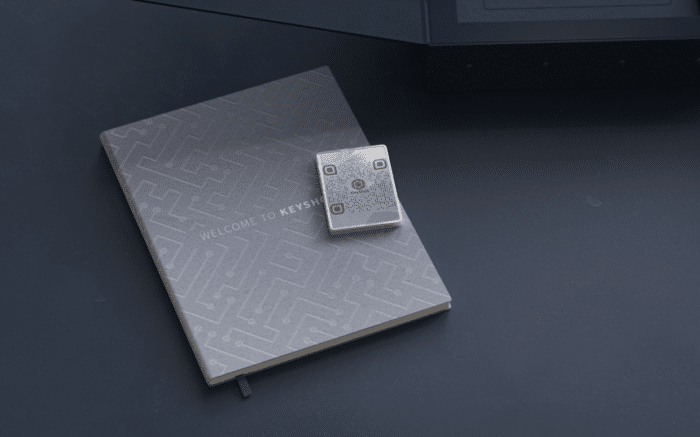

Read how SRAM uses KeyShot throughout the design process to help communicate initial concepts within the Industrial Design team and externally with Product Management and Marketing.
With the visualization capabilities of KeyShot, create high-quality, animated product visuals faster than you ever thought possible.
KeyShot 3D packaging design software includes:
- Broadest 3D Import Support: Import from the most popular 3D software with support for over 60 different file formats.
- Drag and Drop Materials: Easily drag and drop from various real-world packaging materials.
- Studios and Colorways: Use multi-materials and Model Sets with Studios to view various packaging configurations and lighting environments.
- Real-time Animation: Full interaction with camera, lighting, and materials during animation setup and playback.
- Product Configurator: Generate a product configurator to embed on your website.
- Mobile/Web Content Export: Export interactive spherical web visuals or GLB and USDZ for both web and mobile viewing.
- Label Materials: Apply different materials, even reflective or film, to your labels.
- Advanced Material Editing: Create your layered materials with KeyShot Material Editor.
- Advanced Geometry Editing: Split surfaces, optimize meshes, unwrap UVs, and more with Geometry Tools.
- Image Editing: Apply advanced image adjustments like bloom, vignette, or chromatic aberration.
- VR Capability: Take viewing and interaction to the next level with one click from KeyShot to KeyVR
THE LATEST KEYSHOT NEWS AT TRISTAR
Introduction to KeyShot Studio
Create stunning visuals with Keyshot Studio. Craft realistic 3D renderings to enhance your designs and showcase your products effectively!
Industrial Design Rendering with Keyshot
Industrial designers across the globe are constantly on the lookout for high-quality 3D rendering tools that can bring their concepts to life with precision and aesthetic appeal. In this quest for quality, learn how KeyShot emerged as the top-rated tool for producing high-quality visuals.
3D Rendering for Products & Industrial Design
3D rendering for products has never been easier. See all the many ways KeyShot is used to design, ideate, approve, market and sell your ideas. From ideation and exploration to product definition and visualization and further on to client approvals, prototyping and development of marketing visuals!






