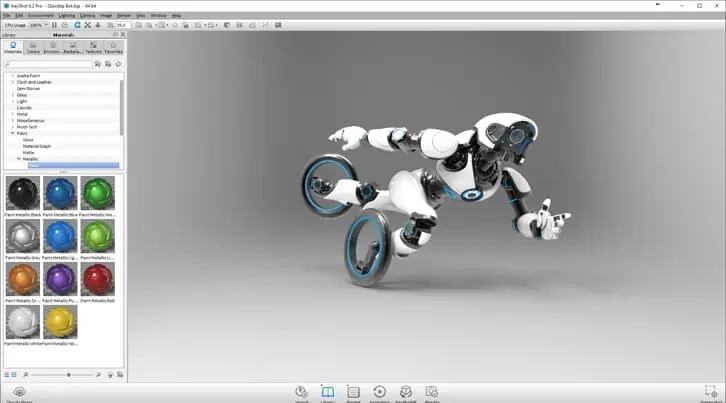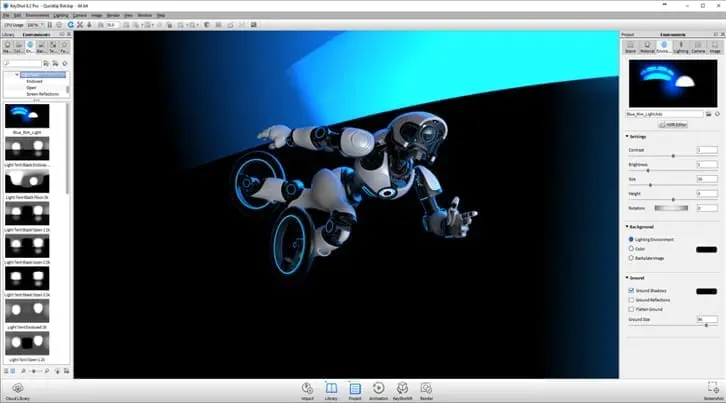How KeyShot Rendering Works
KeyShot Rendering allows you to generate amazing 3D models with just a few clicks. Making 3D renderings and animations easier than ever before!
How Easy is KeyShot Rendering to Use?
KeyShot Rendering the fastest and easiest to use 3D rendering and animation software available. In just a few steps you can create amazing looking images from your 3D models that can be used throughout the product development process to make design decisions and quickly create variations of concepts for customer, manufacturing or marketing.
Step 1: Import Model
Import SolidWorks, Solid Edge, SketchUp, Alias, PTC Creo, Rhino, Pro/E, IGES, STEP, FBX, OBJ or 3ds data directly. With the widest 3D format support and many plugins importing your model is quick and efficient.
THE LATEST KEYSHOT NEWS AT TRISTAR
Introduction to KeyShot Studio
Create stunning visuals with Keyshot Studio. Craft realistic 3D renderings to enhance your designs and showcase your products effectively!
Industrial Design Rendering with Keyshot
Industrial designers across the globe are constantly on the lookout for high-quality 3D rendering tools that can bring their concepts to life with precision and aesthetic appeal. In this quest for quality, learn how KeyShot emerged as the top-rated tool for producing high-quality visuals.
3D Rendering for Products & Industrial Design
3D rendering for products has never been easier. See all the many ways KeyShot is used to design, ideate, approve, market and sell your ideas. From ideation and exploration to product definition and visualization and further on to client approvals, prototyping and development of marketing visuals!