April 11, 2024
Windchill vs Teamcenter
READ TIME: 4.5 MINS
Windchill vs Teamcenter: Comparison
Windchill and Teamcenter stand out as two leading solutions in the complex landscape of Product Lifecycle Management (PLM) software. Both offer robust features designed to streamline the process of managing a product’s lifecycle from conception to retirement. However, their approaches and capabilities differ in ways that could significantly impact an organization’s decision.
In this detailed blog post, we will comprehensively compare Windchill vs Teamcenter, focusing on their features, user experience, integration capabilities, and cost-effectiveness.
Windchill vs Teamcenter
Windchill and Teamcenter stand out as two leading solutions in the complex landscape of Product Lifecycle Management (PLM) software. Both offer robust features designed to streamline the process of managing a product’s lifecycle from conception to retirement. However, their approaches and capabilities differ in ways that could significantly impact an organization’s decision.
In this detailed blog post, we will comprehensively compare Windchill vs Teamcenter, focusing on their features, user experience, integration capabilities, and cost-effectiveness.

Windchill is a Product Lifecycle Management tool that facilitates team collaboration. With its user-friendly interface, it simplifies the complexities of managing product data and workflows, ensuring those teams can focus on innovation rather than administrative tasks.

Teamcenter is a Product Lifecycle Management solution designed to streamline the product development processes. It provides various integrated tools and applications, facilitating efficient design, simulation, manufacturing planning, and customization capabilities.
User Interface and Experience
The user interface (UI) is pivotal in how efficiently teams can navigate and utilize PLM software.
Windchill offers a modern, web-based interface that emphasizes usability and customization. Its dashboard is easily configurable, allowing users to tailor their views according to their specific tasks and preferences.
- Windchill’s Approach: Focuses on a user-friendly, web-based interface that is customizable and intuitive, reducing the learning curve for new users.
Teamcenter, with its rich set of functionalities, provides a comprehensive but more complex interface. It offers a high degree of customization as well, but the learning curve might be steeper for new users due to its extensive feature set.
- Teamcenter’s Strategy: Offers a feature-rich environment that, while powerful, may require more time for users to fully navigate and utilize effectively.
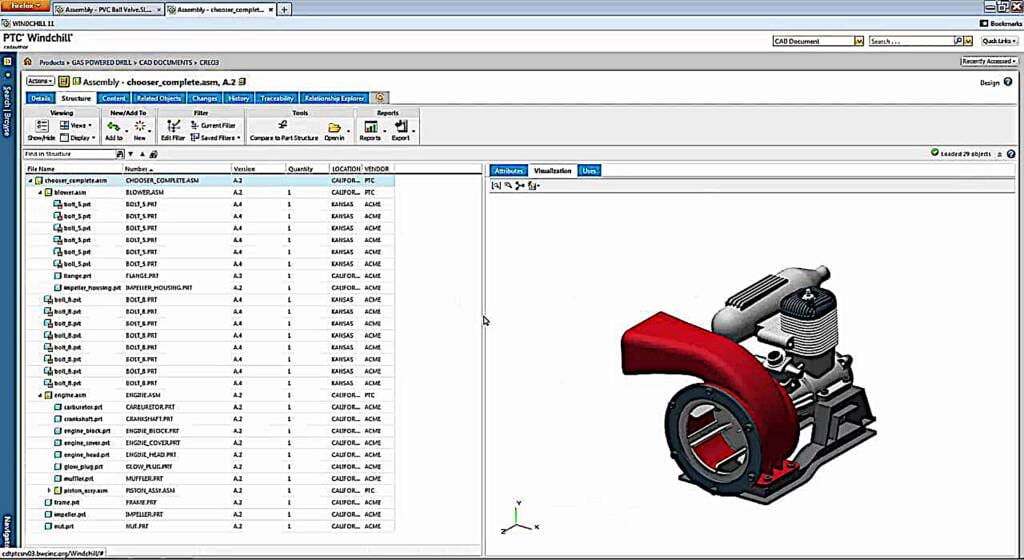
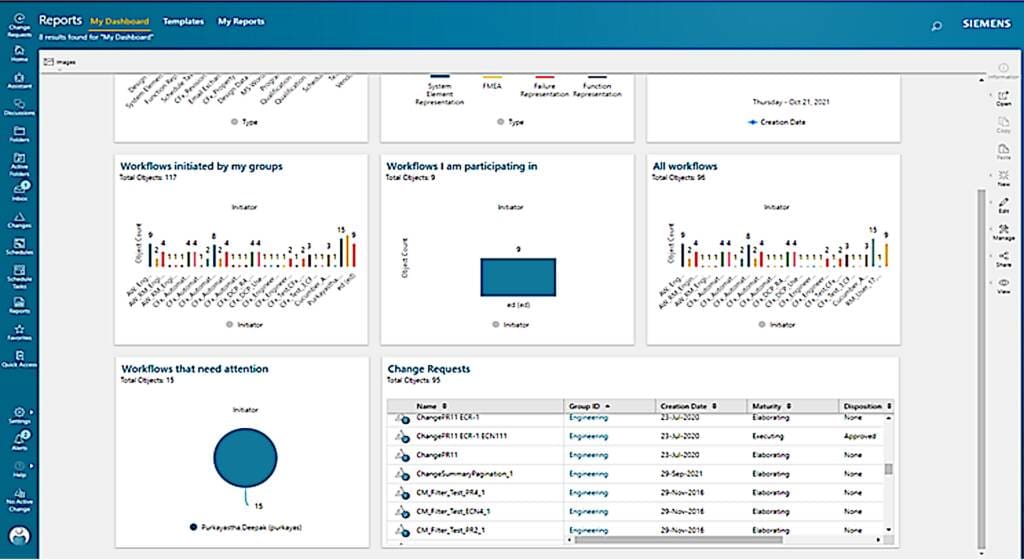
Integration and Collaboration
Both Windchill and Teamcenter excel in facilitating collaboration among cross-functional teams.
Windchill leverages PTC’s ThingWorx technology to offer advanced collaboration tools, including real-time data sharing and augmented reality (AR) experiences.
- Windchill Advantages:
- Easy integration with PTC’s suite of products and many third-party tools.
- Enhances team collaboration with innovative AR capabilities and real-time data sharing.
Teamcenter offers strong integration with Siemens’ suite of software and third-party applications, ensuring a seamless flow of data across various tools used in product development.
- Teamcenter Strengths:
- Boasts strong integration with Siemens’ software ecosystem and a wide range of external applications.
- Encourages efficient collaboration through its Active Workspace client, making PLM data easily accessible.








Customization and Flexibility
Adapting the PLM system to fit your organization’s processes is crucial for maximizing efficiency and productivity.
Windchill’s architecture offers significant flexibility, allowing businesses to configure the software to match their specific workflow requirements without extensive custom coding.
- Windchill Flexibility: Offers a high degree of customization options, allowing for significant tailoring of the system to meet specific workflow requirements.
Teamcenter also offers robust customization capabilities, supported by its modular design. This design lets organizations choose and tailor the modules they need, ensuring a closer alignment with their product lifecycle processes.
- Teamcenter Customization: Features a modular design that supports extensive customization, enabling businesses to add or modify functionalities as needed.
Implementation and Cost Considerations
The decision between Windchill and Teamcenter often comes down to implementation concerns and cost implications.
Windchill’s extensive support and training resources, Windchill is renowned for its relatively straightforward implementation. This ease of setup can lead to a lower total cost of ownership (TCO) over time.
- Windchill Implementation: Known for its straightforward setup and deployment, potentially leading to a lower total cost of ownership for some organizations.
Teamcenter with its broad and deep functionality, may require a more involved implementation process, potentially leading to higher initial costs. However, its comprehensive suite of features can offer significant long-term value by covering more aspects of the product lifecycle.
- Teamcenter Costs: While it may involve a more complex implementation process, its comprehensive features provide substantial long-term value, justifying the initial investment for many businesses.

Windchill vs Teamcenter – Conclusion
Choosing between Windchill and Teamcenter depends on your organization’s specific needs, resources, and long-term goals.
Windchill might be the better choice for those prioritizing ease of use, customization, and a more straightforward implementation. In contrast, Teamcenter could be more suitable for organizations looking for a comprehensive PLM solution with deep integration capabilities, despite the potential for higher initial costs and a steeper learning curve.
Ultimately, the decision should involve a thorough analysis of how each platform’s features align with your product development processes and objectives. By carefully considering these factors, you can select a PLM solution that meets your current needs and supports your growth and innovation in the long run!
Windchill vs Teamcenter – Side By Side:
| Windchill | Teamcenter |
|---|---|
| Comprehensive Data Management: Centralizes product data and documents to enhance accessibility and collaboration. | Extensive Integration Capabilities: Seamlessly integrates with a wide array of Siemens and third-party applications, enhancing workflow continuity. |
| Advanced Collaboration Tools: Facilitates real-time collaboration across departments and locations, leveraging augmented reality for immersive interactions. | Robust Product Design and Simulation: Supports a broad range of design and simulation tools, enabling thorough product testing before market launch. |
| Flexible Workflow Customization: Allows for easy tailoring of workflows to fit specific business processes, ensuring efficiency and productivity. | Adaptable Modular System: Features a modular design that lets organizations select and customize modules based on their unique needs. |
| Integrated Quality Management: Offers built-in tools for quality management, reducing risks and improving product reliability. | Efficient Project and Resource Management: Provides tools for detailed project planning, resource allocation, and execution tracking, optimizing project outcomes. |
If you’d like to learn more about Windchill, visit our Windchill page today!
TriStar Digital Thread Solutions welcomes questions. Feel free to CONTACT US if you can’t find what you’re looking for, or call us at 800-800-1714









Leave A Comment