October 7, 2024
PTC Mathcad Prime 10: Engineering Calculations and Usability
READ TIME: 1.8 MINS
PTC Mathcad Prime 10 Intro
Mathcad 10 is a much sharper tool to utilize. Engineers know the struggle of juggling complex problems while trying to work around software that tests your patience. Mathcad 10 addresses this with a straightforward, easy-to-navigate interface that makes sense. It’s made for those who want to jump in and get to work without extra fuss.
Documentation
Documentation is more manageable to utilize. Instead of lengthy explanations and trying to make sense of confusing notes, Mathcad 10’s tools let you add annotations and clear layouts that your colleagues can understand. It’s like putting up signposts on a highway—you guide others without needing to be there for every turn.
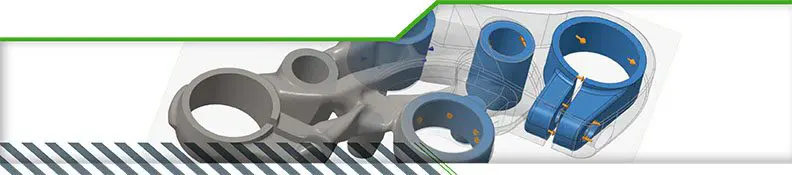
Speed
Mathcad 10 has stepped up the speed and processing power. Remember the frustration of waiting for big calculations to finish? Now, you’re able to tackle larger datasets without breaking your flow. There’s less waiting and more doing, which means keeping up the momentum when you’re knee-deep in the middle of a project.
Collaboration
Collaboration is much easier. Mathcad 10 integrates sharing and feedback tools, so your team can keep the conversation going directly inside the calculations. It’s like leaving sticky notes on a draft without the mess—everyone knows what’s going on, and no one gets lost.

Graphing and Symbol Support
Graphing and symbol support are now even better. This version has all the right tools for clear, precise visualizations, ensuring the data speaks clearly without much translation. Engineers need visual feedback, and Mathcad gets it—one look and everyone’s on the same wavelength.
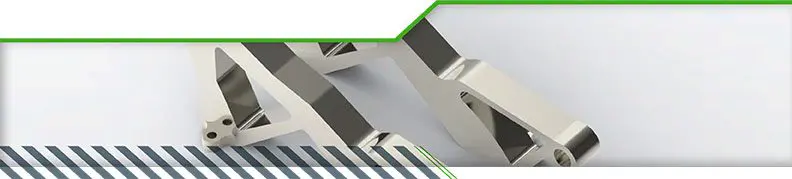
Features and Usability
Mathcad 10 Features:
- Text Enhancements: Improvements to text styles now include subscripts and superscripts.
- Included Worksheets: Easily open pre-included worksheets for streamlined use.
- Linked Worksheets: Enhanced internal linking to open another Mathcad worksheet and jump to specific regions.
- Advanced Controls: Added ability for advanced controls over Mathcad inputs.
- Symbolic Engine Enhancements: Improved symbolic engine for better mathematical representation.
- Numeric Engine Updates: Multithreading Improvements have significantly been enhanced to speed up worksheet processing.
Text Enhancements
Included Worksheets
Linked Worksheets
Advanced Controls
Symbolic Engine Enhancements
Numeric Engine Updates
PTC Mathcad Prime 10 Summary
In summary, Mathcad 10 helps engineers work smarter. Its usability, collaborative enhancements, and performance gains support every aspect of engineering calculations. Mathcad 10 has made the engineering process much easier, so users can concentrate on creative, problem-solving work. It keeps the focus on what matters—getting accurate results quickly.
To learn more about Mathcad 10, look at our Mathcad Price & Licensing page.
TriStar Digital Thread Solutions welcomes questions. Feel free to CONTACT US if you can’t find what you’re looking for, or call us at 800-800-1714






