June 21, 2022
Mathcad vs Matlab – Product Comparisons
READ TIME: 4 MINS
Mathcad vs Matlab - Competitive Analysis
TriStar PLM Solutions has created a Product Comparison for both Mathcad and Matlab so that you can make an educated decision on what product you believe would work best for your organization. We made this easy for you to see so that you can find out what would work best for your organization.
The following compares Mathcad vs Matlab, two popular engineering calculation programs that are often used to write complex algorithms. We will share the product comparisons with each of these products!
User Interface – Mathcad vs Matlab
Documentation – Mathcad vs Matlab
Matlab has the ability to ‘publish’ to many formats, by using the PUBLISH tab, or the publish function. Can export to formats like .html, .doc, .latex, .ppt, .xml, .pdf. It is not self-documenting, but starting with the latest version it has this “live script” that is an interactive interface that combines code and results with formatted text and mathematical equations.
Simple Computations – Mathcad vs Matlab
Matlab has the ability to ‘publish’ to many formats, by using the PUBLISH tab, or the publish function. Can export to formats like .html, .doc, .latex, .ppt, .xml, .pdf. It is not self-documenting, but starting with the latest version it has this “live script” that is an interactive interface that combines code and results with formatted text and mathematical equations.
Complex Calculations – Mathcad vs Matlab
Unit Management – Mathcad vs Matlab
Mathcad handles units easily, they just have to be inserted in the formula or typed in (Mathcad recognizes them as units and marks them with green color). Other benefits: units can be customized; Mathcad flags unit errors; units can be added in plots (are automatically added for results that already have units). The user can switch between the 3 available unit systems.
Symbolics – Mathcad vs Matlab
Solving Capabilities – Mathcad vs Matlab
Plotting – Mathcad vs Matlab
Interoperability – Mathcad vs Matlab
Mathcad can be used to embed third-party apps in the worksheet. The object reflects the content that is embedded and has native integration with Excel and Creo Parametric.
Engineering Calculation Software Winner: PTC Mathcad
While both Mathcad and Matlab are excellent tools, PTC Mathcad is the clear choice for engineering calculations. Matlab is centered around being a mathematics tool designed for mathematicians. They both have their share of mathematical bells and whistles, but for CAD engineers the choice is clear!
Find out more about Mathcad or give Mathcad Express a try for free!
TriStar Digital Thread Solutions welcomes questions. Feel free to CONTACT US if you can’t find what you’re looking for, or call us at 800-800-1714










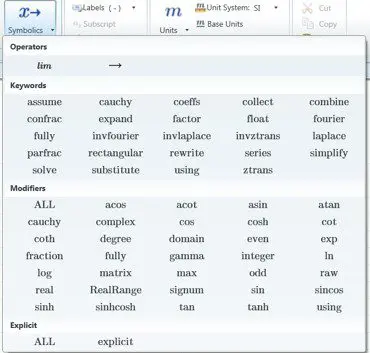
















Leave A Comment