January 31, 2023
I Want my Mathcad Answer in a Fraction
READ TIME: 1.7 MINS
PTC Mathcad Prime: I Want my Mathcad Answer in a Fraction
Do you need to convert a Mathcad answer into a fraction? Mathcad Prime allows you to enter a decimal number and get an equivalent fraction in return by using the Results section in the Math Formatting tab of the ribbon.
There are five options for results formatting: general, decimal, scientific, engineering, and percent. You can format a specific result or make changes to the entire page depending on what you choose. You can also clear the format at any point when complete.
Steps to Display Your Mathcad Answer in a Fraction:
- 1
Click the result you want to convert
- 2
Select the menu item “Math Formatting”
- 3
Select the menu item “Percent” in the “Results” section
Click to enlarge
Tap to enlarge
Formatting can be set for an entire page or for an individual result. For example, if we only want the percent change variable to be represented as a percent, you can click and customize the specific settings. It will not be affected by the page settings unless you select “Math Formatting > Clear Format.”
The decimal precision can also be set from a range of values from 0 to 15 as well as chosen to display trailing zeros under the “Results” section.
Click to enlarge
Tap to enlarge
Looking For More Information on Mathcad?
Looking for more information on Mathcad? View our popular links below:
- Mathcad Express Free Trial
- What’s New in Mathcad 10
- Mathcad Packages & Pricing
- Mathcad Webinars
- Mathcad Blogs
Or, if you’re ready to buy, click here!
Links to Other Pages
- PTC Mathcad Prime: Discover how PTC Mathcad Prime simplifies complex calculations, offering powerful tools for engineers to solve and document their work.
- Mathcad Prime 10: Examine the features of Mathcad Prime 10, which enhances calculations and documentation capabilities with improved performance and usability.
- PTC Mathcad Prime 6 Capabilities: Learn about Mathcad Prime 6’s features and capabilities, which provide engineers with tools for solving technical problems.
- Video Similarity Search – 3D Similarity Search: See how Video Similarity Search improves 3D model retrieval and analysis, enabling faster design iterations and better data management.
- Mathcad Prime 8: Check out the applications in Mathcad Prime 8, which have enhancements to streamline engineering calculations and efficiency.
TriStar Digital Thread Solutions welcomes questions. Feel free to CONTACT US if you can’t find what you’re looking for, or call us at 800-800-1714

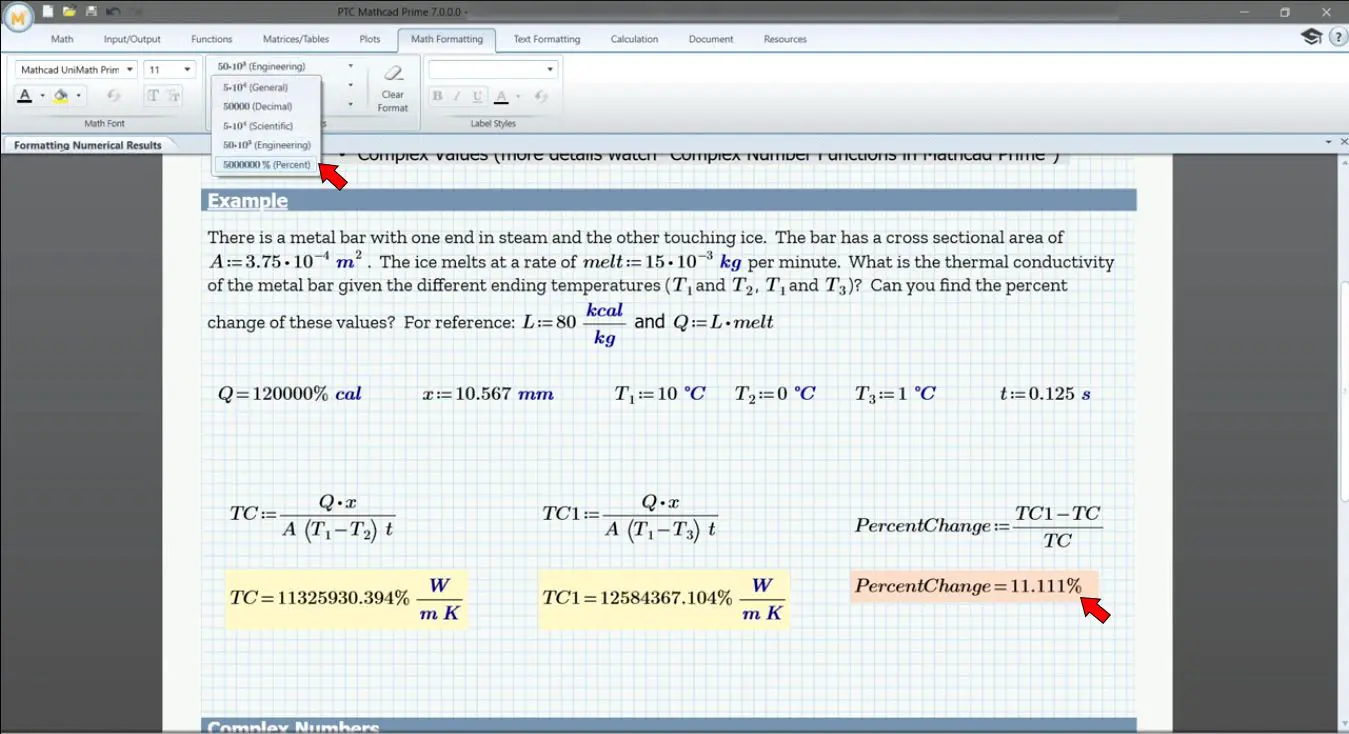
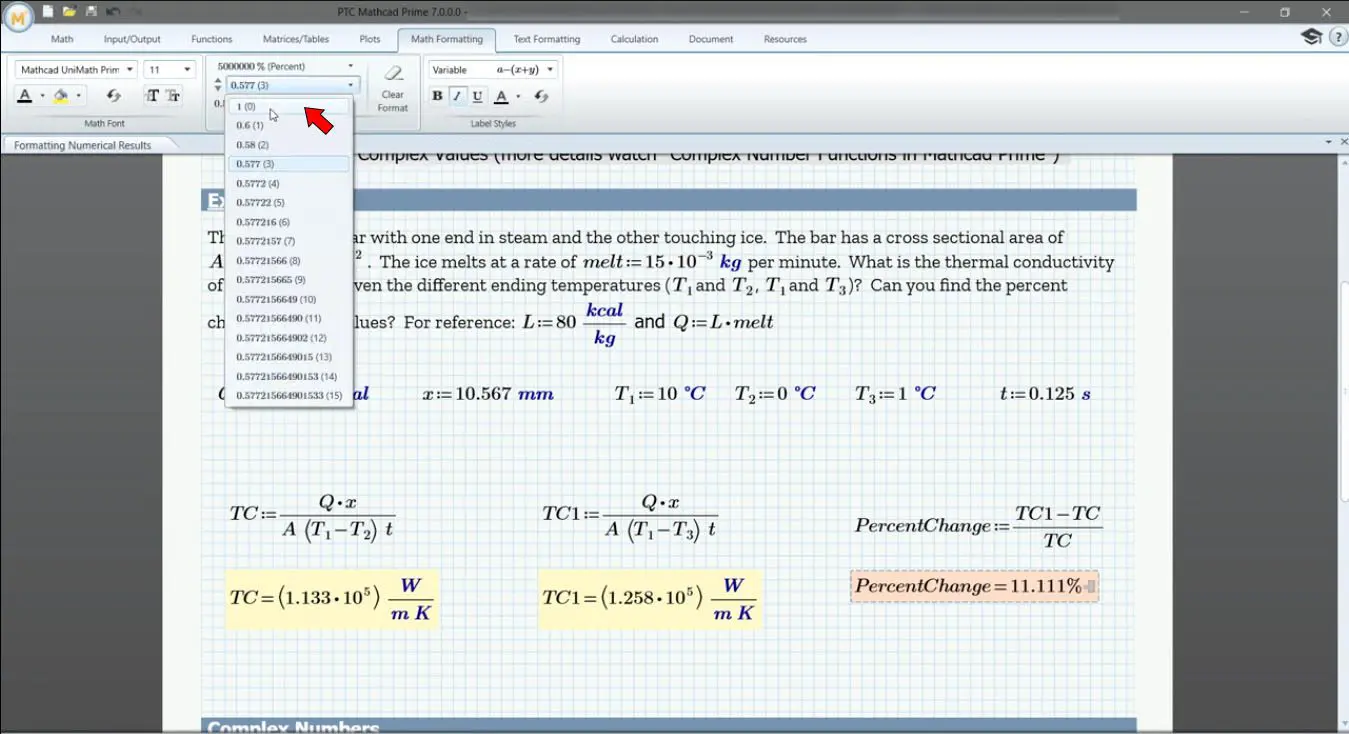










Leave A Comment