October 12, 2022
Maple vs Mathcad – Compared
READ TIME: 3 MINS
Engineering Calculation Software Face-Off: Maple vs Mathcad
For engineers, Maple and Mathcad are likely to be familiar products due to their popularity. While both programs have their advantages and disadvantages, one stands out as the clear winner when it comes to engineering calculations.
Who will you decide is the clear winner of this comparison?

Maple is a Canadian software company developed commercially. It is a math software that combines a powerful math engine with an interface that makes it extremely easy to analyze, explore, visualize, and solve mathematical problems.
Mathcad is developed by the Parametric Technology Corporation, (PTC). It is computer software for the verification, validation, documentation, and re-use of mathematical calculations in engineering and science, notably mechanical, chemical, electrical, and civil engineering.
Maple vs Mathcad – Usability
When it comes to user-friendliness, Mathcad has Maple both have pros and cons. Maple’s interface can be difficult to navigate at times; even experienced users have a hard time finding the features they need. If you know Maple well, you know that this is evident and can be confusing. Mathcad tends to be designed with simplicity in mind. The tool is laid out in a way that tends to be easy to use. You can get right to work on your project without wasting time.
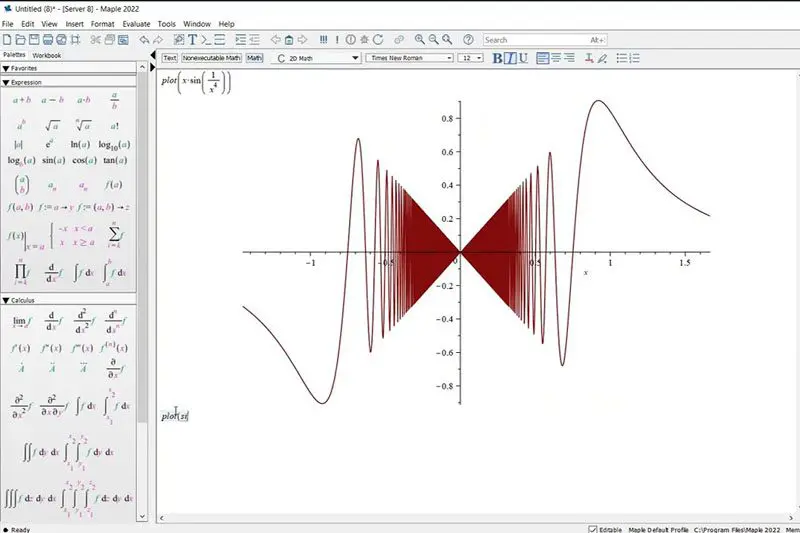
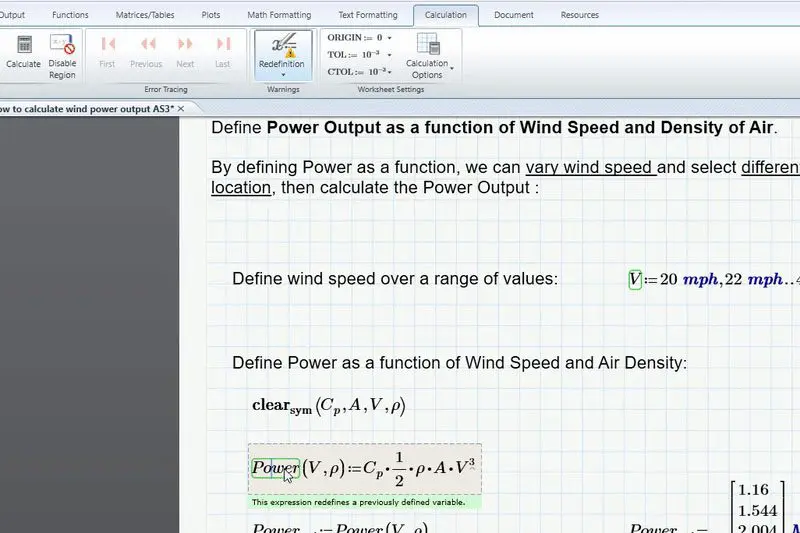
Maple vs Mathcad Usability Takeaways:
Maple Pros:
- It is very user-friendly, despite a steep learning curve.
- An interactive interface makes it easy to visualize results and gain insights.
Maple Cons:
- Maple has an intermediate learning curve compared to Mathcad.
- The interface is strictly line-oriented, mostly menu drive and some command line-driven fancy layouts must be done using tables.
Mathcad Pros:
- Very user-friendly with a fast-learning curve
- The interface is modern and sleek, which some users prefer.
Mathcad Cons:
- While Mathcad is user-friendly, for some users the interface can be too simplistic and basic.
- The interface can be overwhelming at first because there’s so much going on.
Mathcad vs Maple – Features & Pricing
Both Maple and Mathcad offer a wide range of features from 3D parametric plotting to differential equations. To engineers, the features of software programs are important. Pricing is also something to consider, and both Maple and Mathcad offer standard and student editions for varying needs, with Maple offering options for non-commercial individuals and multi-users. Mathcad only offers subscription licenses, however, generally, the cost is significantly less, both for students and professionals.
Mathcad vs Maple Features & Pricing Takeaways:
Mathcad Pros:
- The software is constantly being updated with new features, which means users always have access to the latest and greatest technology.
- Mathcad integrates well with other software, which can be helpful for users who need to use multiple products for their projects.
- Its affordability—Mathcad is less expensive than many other engineering software packages on the market.
Mathcad Cons:
- While Mathcad is user-friendly, it does not have as many features as some of the more advanced options on the market.
- Its lack of support for certain file types—Mathcad cannot open or save files in some formats, which can limit its usefulness.
- It can be slow at times and crash if you try to do too much at once.
Maple Pros:
- Customizable workspaces allow you to tailor the software to your specific needs.
- Wide range of built-in tools for mathematical computation, symbolic manipulation, and numerical analysis.
Maple Cons:
- Maple cannot drive CAD inputs and outputs with Creo.
- Maple can decorate plots with units along the axes, but there are no units supported in plots like Mathcad Prime.
- Less user-friendly integration with Excel compared to Mathcad.
Maple vs Mathcad – Verdict
Both Maple and Mathcad have a lot to offer engineers. It just comes down to personal preference in terms of which one you choose. If you need something that is user-friendly and has a wide range of features, Maple may be the better option for you.
However, if you’re looking for something that is budget-friendly and has a modern interface, Mathcad may be better suited for your needs, and for Creo engineers, Mathcad is a clear choice! Whichever one you choose; you’ll be getting an industry-leading product that will help you with all your engineering needs!
TriStar Digital Thread Solutions welcomes questions. Feel free to CONTACT US if you can’t find what you’re looking for, or call us at 800-800-1714







