September 4, 2022
Best Math Software For Engineers
READ TIME: 12 MINS
The Six Pitfalls to Avoid When Choosing The Best Math Software For Engineers
In today’s hyper-competitive environment, the correct calculation software is essential. Engineers, scientists, and mathematicians all require specialized software to handle the complex calculations needed to do their work. Many options are available, and choosing the right one can be a challenge.
This post will show you the six aspects that you must consider holistically when choosing the best math software for engineers. We will start by showing you how to determine your needs, then show you how to evaluate the different options and decide. We have created a comparison with the competition and with Mathcad. We wanted to be as objective as possible with this so that individuals will learn the differences between both.
So What Are The Six Pitfalls When Choosing the Best Math Software For Engineers?
Click to jump to specific section
Tap to jump to specific section
Ease of Use: The Learning Curve
Competitors
- The best math software is not known for being user-friendly, as most engineers know. Most engineers of other math software spend much time searching for what they need. This can be frustrating, especially when you’re up against a deadline.
- Love frustration? If you are interested in being frustrated with the math software you use currently, or if you are an engineer looking for math software that will give you a run-around, check out the competition!
PTC Mathcad
- PTC Mathcad is math software that sorts all features by their domain, displayed in an intuitive way for you to learn.
- Mathcad Prime’s design philosophy allows you to learn how to use the software in 15 minutes—yes, 15 minutes!
- Your math software needs may be complicated, but using it shouldn’t be. Mathcad is the best math software for engineers because it is easy to learn and use.
Ease of Use: Equation Editing
Competitors
- Anyone who uses other math software programs and has ever tried to use a formula in a document knows the frustration that comes with it.
- You must ensure all the parentheses and brackets are in the right area when writing math equations.
- And finally, you must hope that the answer you get makes sense. If not, good luck troubleshooting! Even small formulas can be challenging to understand, let alone large ones that take up an entire page!
PTC Mathcad
- Anyone who has ever taken a mathematics class knows that notation is everything. How an equation is written can mean the difference between a correct answer and a very confused look from the person trying to solve it. The same can be said for the best math software for engineers; this is where Mathcad comes in. Mathcad allows you to use natural math notation rather than wasting time writing out complex equations in traditional notation.
- Mathcad offers equation wrapping, which splits large formulas into multiple rows and keeps the font size consistent. As a result, Mathcad can save you time and frustration when creating calculations.
Ease of Use: Clarity And Error Prevention
Competitors
- In typical math software, a user must add a computation or programming block and then run/compile it to see the results’ errors.
- This process is like trying to fix a broken-down car. First, you must find the source of the problem. Second, you must figure out how to fix it. Third, you must hope that the fix works. And fourth, you must pray that you didn’t make matters worse in the process.
PTC Mathcad
- Mathcad helps you in advance through error messages that point you to missing details or steps. As a result, you can avoid potential mistakes and get your work done more efficiently. So next time you’re interrupted by an error message, thank Mathcad for its helpful advice!
- Mathcad is always watching for you, ensuring you have all the information you need to solve a problem. If you’re ever stuck, don’t worry! Mathcad is like having a friend who’s always there to help you, even when you don’t realize you need it. So make mistakes – Mathcad, the best math software for engineers, will catch you every time.
Ease of Use: Programming
Competitors
- Math formulas are usually introduced without intuition or explanation, making them frustrating to use.
- Math formulas are often complex to read and understand.
- When using other math software programs, it can be difficult to type formulas correctly.
- It’s also easy to make mistakes when typing in a math formula.
- If a mistake is made, the entire formula may be incorrect.
- It can be hard to troubleshoot errors in a math formula.
PTC Mathcad
- Mathcad helps you in advance through error messages that point you to missing details or steps. As a result, you can avoid potential mistakes and get your work done more efficiently. So next time you’re interrupted by an error message, thank Mathcad for its helpful advice!
- Mathcad is always keeping an eye out for you, making sure you have all the information you need to solve a problem. If you’re ever stuck, don’t worry! Mathcad is like having a friend who’s always there to help you, even when you don’t realize you need it. So go ahead and make mistakes – Mathcad, the best math software for engineers, will be there to catch you every time.
Ease of Use: Functions
Competitors
- Most times, it can be challenging to determine which function to use on a particular math software program model.
- Many functions look alike and can be easily mistaken for each other.
- Identifying the specific function needed to achieve the correct result is essential.
- If you are not cautious about utilizing other math software programs, your result could be incorrect and cause devastating problems.
PTC Mathcad
- Many people believe that even with the best math software, you must have a strong programming background to write easy to advanced math formulas. However, this could not be further from the truth!
- Mathcad is software specifically designed for writing and calculating math formulas. It does not require any programming skills.
- In fact, in many cases, the programming functionality of Mathcad is not even necessary. So, if you’ve ever been intimidated by the thought of writing math formulas, fear no more! Mathcad is here to make your life easy.
Math Engine: Units
Competitors
- In many applications, using units can be essential to ensuring accuracy and consistency. Some applications do not have units, and others work without their implementation.
- The performance of units and unit systems in other applications may be insufficient, resulting in an inability to meet the user’s needs.
Units and unit systems in other math software program applications may also lead to inaccurate results and many inaccuracies being utilized!
PTC Mathcad
- Mathcad is the best math software for unit intelligence in engineering calculations. With complete sets of units in the International System (SI), United States Customary System (USCS), and Centimeter-Gram-Second (CGS) unit systems.
- Mathcad ensures accuracy and consistent use of units throughout your calculations. Unlike other applications, Mathcad carries units through calculations, converts units as needed, and flags errors if units are incompatible.
- You can specify values using any of the built-in units or your user-defined ones.
- In addition, tables, plots, and matrices take units into account so you can be confident that your results are correctly formatted.
Math Engine: Symbolics
Competitors
- Symbolic calculation engines solve problems symbolically rather than numerically. This can be useful in cases where an exact solution is needed or when the numerical solution is too complex to calculate. Some applications, such as Maple and Mathematica, include built-in symbolic calculation engines, while others, such as Microsoft Excel, do not.
- If they provide symbolic calculation, the function implementations are not easy to use and are limited in scope. This makes it difficult to solve problems not specifically designed for their software.
PTC Mathcad
- Mathcad software is well-known for its robust Symbolic Engine, which can rapidly add symbolic functionalities.
- These new functionalities are triaged based on customer feedback, so the symbolic engine is continuously improved from one release to the next.
- This makes Mathcad an essential tool for engineers looking for the best math software and those needing to solve complex problems rapidly. The Symbolic Engine is also used to develop new features and enhancements for existing products. As a result, Mathcad can provide its customers with an ever-growing suite of tools for solving mathematical problems.
Superior Documentation: Consolidated Information
Competitors
- In many other math software programs, results fall below the row where the computation is initially written, and the information is scattered. This can make it difficult to track what is happening in the program and lead to errors.
- Remember, the information can be challenging to read and follow, and results can be difficult to interpret.
- Many results are usually not correctly labeled, resulting in computations written in the wrong column and causing issues with the results.
PTC Mathcad
- Mathcad can be used to perform complex engineering calculations that give clean results.
- Text can be used to create detailed explanations and descriptions.
- Pictures, plots, diagrams, and tables can add visual interest and convey information effectively.
- There is no need to create a separate document for calculations and graphs, and external content from other software programs can be easily inserted.
Superior Documentation: Draft View
Competitors
- In many math software programs, working with these “try-out” programs causes issues even before you purchase it while in draft view!
- You need to erase your work if you make a mistake and you can’t see what you’re typing as you type it.
- It’s hard to track where you are in the problem, and in typical math software, you need to erase your work if you make a mistake.
PTC Mathcad
- Within Mathcad, when trying out the program in draft view, you will find good functionality within this setting.
- Mathcad allows you to use Draft View to test any Mathcad functionality quickly, and it’s also a great place to add comments for approval or validation.
- Mathcad allows you to use the program, not stop, with the “try-out” functionality. Use the best math software program!
Integration: Microsoft Excel
Competitors
- Excel integration can be another cumbersome aspect of math software program functionality.
- With competitors:
- The software is difficult to use with Microsoft Excel Integration.
- It’s not always clear what you’re supposed to do to get your Microsoft Excel Integration to be smooth.
- When dealing with Microsoft Excel Integration, many math software program competitors create confusing implementation instructions.
- It can be hard to find what you’re looking for; the help files are outdated and don’t explain integration well.
PTC Mathcad
- The best math software is known for working hand-in-hand with Excel, and Mathcad is no different! It can import Excel data or embed an Excel spreadsheet inside Mathcad with the Excel Component.
- Mathcad can quickly and easily perform calculations and simulations and generate graphs and charts.
- Mathcad can also be used to write into Excel worksheets.
Integration: 3D CAD Software
Competitors
- With Competitors, CAD software is not always compatible with the math applications used in product design.
- This can make it difficult to create or modify designs accurately, leading to mistakes and wasted time.
- Accuracy is important; if you lack accuracy, this can lead to errors and inconsistencies in the design process!
- This can also slow down the design process as engineers must switch between different applications, leading to mistakes and design re-working!
PTC Mathcad
With Mathcad, you can quickly update dimensions in your model and regenerate geometry based on the new parameters.
This allows engineers to easily keep models up to date and ensure that your engineering knowledge is accurately documented!
Mathcad gives real-time feedback on how your changes will impact the rest of your model.
Engineers can make changes quickly and easily without having to recreate your models from scratch, making it the best math software for engineers.
Integration: Microsoft Word & Adobe PDF
Competitors
- PDF integration can also be cumbersome when dealing with other math software programs.
- The process can be very time-consuming and takes a lot of time to work on.
- Other Math Software programs can be inefficient because they are not automated!
- Converting data can be time-consuming because there may not be an automated process to help with the conversion!
PTC Mathcad
- Mathcad allows you to export your Mathcad worksheet directly to a Word document, which gives you more formatting options!
- With the best math software for engineers, you can export your worksheet to a PDF document, which preserves the formatting and is easy to share.
- Engineers can copy-paste expressions and charts from your Mathcad worksheet directly into a Word or PowerPoint presentation.
Integration: Embedding Different File Types
Competitors
- Templates can help with the formatting and presentation of calculations, making them easier to read and understand.
- Not all calculation applications include templates or support for templates, requiring users to input data manually with limited formatting options.
- Without templates, calculations can be complicated to format and present correctly!
PTC Mathcad
- With the best math software, standardized templates are provided. You can create documents that conform to the required documentation and engineering standards.
- You can also create your own templates to conform to your company or department’s specific standards and save time by reusing earlier work for similar projects.
Risks: Quality Assurance
Competitors
- Math software that is not rigorously tested may not be accurate.
- Math software not following industry QA standards and procedures may lead to inaccurate results.
- Inaccurate results could impact academic success or cause frustration.
- Not all math software is created equal- some may have undergone rigorous testing while others have not.
PTC Mathcad
- The best math software should be committed to QA (quality assurance) process standards, and Mathcad protects you from compromising intellectual property!
- Mathcad Express is a free-for-life version with reduced functionalities that follow the same QA standards and procedures!
Risks: IP Protection
Competitors
- Proprietary software can be subject to inadvertent exposure, leading to data loss or theft.
- Proprietary software can be subject to security vulnerabilities that attackers can exploit.
- Proprietary software can be subject to unexpected changes or updates that can cause data loss or instability.
PTC Mathcad
- Mathcad contains collapsible areas that can be added to your worksheet and password-protected.
- You can require a password to expand the area and edit what’s contained within!
Risks: Ease of Access
Competitors
- The inability to access software during a spotty Internet connection will cause lost work.
- A spotty internet connection means the user’s in-progress work is lost, and software usage is impossible.
- It can also be very time-consuming to start over from scratch if the connection is lost in the middle of a problem.
PTC Mathcad
- Mathcad is available on your desktop and does not require a continuous Internet connection.
- You can install the Help documentation locally on your desktop and access it online!
Support: Assistance
Competitors
- Customer Support is difficult to reach.
- Customer Support may not be able to help with every question or issue.
- Unhelpful customer service, or they do not know their product well enough to be able to help!
- No response to support tickets that are submitted to the company!
- Response time is slow.
- There is no clear way to contact them.
PTC Mathcad
- The best math software requires the best support. Rest assured that no one is there for you like the Mathcad team is:
- Technical Support and licensing help Troubleshoot calculation errors and solve difficulties while giving guidance and advice!
- Constant webinars, customized demos, and engineers stand by to help you with any issues.
Support: Resources
Competitors
- It can be difficult to find detailed information and examples and know how to apply the concepts.
- Unclear how the tool works? Well, there’s probably a limited amount of information available.
PTC Mathcad
- The best math software for engineers requires that learning resources are as accessible as possible.
- Mathcad contains extensive help documentation with copy-paste math expressions you can insert into your worksheet.
- Comprehensive keyboard shortcuts
- Free worksheets across a wide variety of engineering disciplines and use cases.
- Blog articles by subject-matter experts.
- Text and video-based tutorials!
- And best of all, it has a very active user community!
The Best Math Software Winner: PTC Mathcad
PTC Mathcad is the clear winner for the best math software for engineers. The key takeaways:
- Mathcad’s ease of use and usability provide an engineering calculation solution that helps you design better products faster.
- The powerful math engine and intuitive documentation front end of PTC Mathcad can handle the simplest equations or the most complex multi-step engineering analysis.
- Mathcad supports an array of native integrations, allowing you to easily import, export, and share between Excel, 3D CAD software, Microsoft Word, Adobe PDF, and various templates and other file types.
- With PTC Mathcad, you can perform highly accurate engineering calculations and easily share this critical IP, all backed by best-in-class support, resources, and assistance.
Find out more about Mathcad or give Mathcad Express a try for free!
Links to Other Pages
Mathcad Demo + Integration With Excel!
TriStar Digital Thread Solutions welcomes questions. Feel free to CONTACT US if you can’t find what you’re looking for, or call us at 800-800-1714













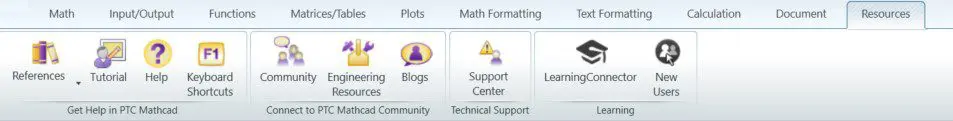









Leave A Comment