November 9, 2022
Comparing 3D Rendering Software: KeyShot vs VRay
READ TIME: 4.7 MINS
Choosing The Right 3D Rendering Software: KeyShot vs VRay
In today’s fast-paced manufacturing world, it’s essential to know what products look like and how they operate long before the physical prototyping phase to speed up time to market and reduce costs. But seeing designs realistically means you need 3D rendering software that can create a true image of your idea from start to finish so there are no surprises during production, especially when mistakes are likely to happen early on!
However, deciding which one is right may be difficult because most market leaders offer similar features with varying levels of support for additional costs or add-ons tailored toward specific needs.
To help narrow your search, we compare KeyShot vs VRay to help you make an informed decision!
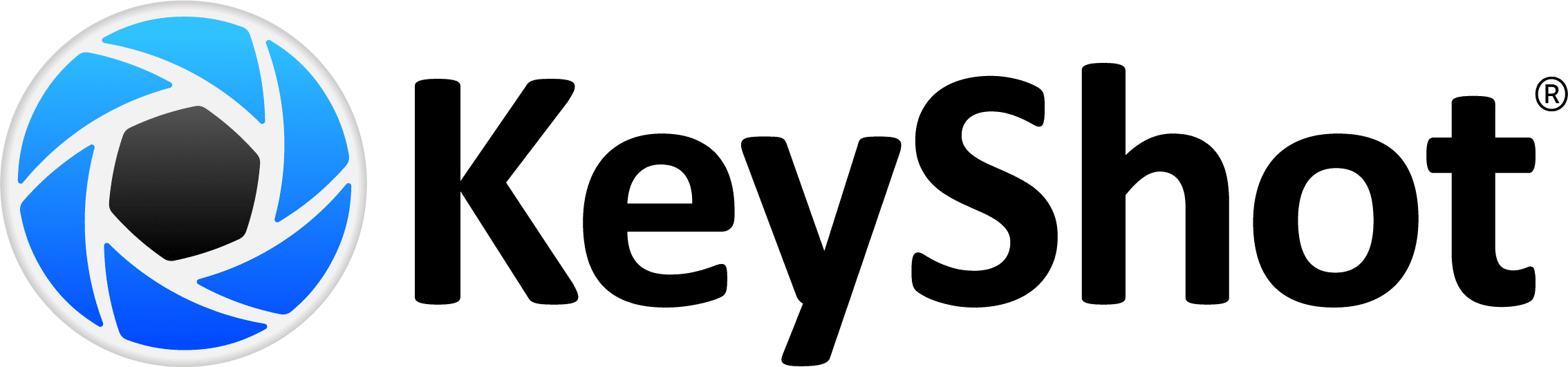
Keyshot is a real-time rendering application developed by Luxion that provides you with the latest support in CPU, Ray Tracing, and even native support for Apple silicon rendering. KeyShot is a closed-source application with a subscription model that allows you to create animation seamlessly. It’s widely considered the industry standard for prototyping, product development, and marketing.

V-Ray is a biased computer-generated imagery rendering software application developed by Bulgarian software company Chaos. It offers flexible fixed, floating, and education licenses. It is one of the most widely used rendering software programs in entertainment, architecture, and product marketing, with major film, television, and gaming credits.
Performance & Speed: KeyShot vs VRay
V-Ray offers a benchmarking tool that helps users understand the performance of their system with different hardware configurations. In most cases, it’s relatively straightforward and will not cause delays, assuming you have correctly configured the machine(s). However, some add-ons require more memory or processing power than others; this leads to much confusion among artists who don’t know how each individual add-on impacts their hardware and extensive digging through documentation.
KeyShot, on the other hand, is a standalone 3D rendering suite that doesn’t require specialized hardware or a dedicated GPU. This offers a lot more flexibility in terms of scale with the hardware on hand. Additionally, it works on any PC or Mac, while V-Ray only supports Windows.
While both V-Ray and KeyShot offer similar speeds and can scale with the latest CPUs, maximize cores, and utilize real-time GPU Ray Tracing, KeyShot allows for a much faster, easier, and more flexible setup. Set up the file one time and leverage it across various departments (engineering, marketing, packaging) and visualization needs.
Winner: KeyShot
Ease of Use: KeyShot vs VRay
V-Ray is often considered one of the most highly technical rendering programs available, which, on the surface, may seem positive. However, being highly technical also means being highly complicated. V-Ray has a much steeper learning curve and requires a deep understanding of materials and lighting settings, which vary depending on the add-on. Users have to spend a lot of time learning the interface and managing the render settings, and while powerful, the lighting alone requires careful and diligent configuration.
KeyShot, on the other hand, understands that companies have tight deadlines and focus on ease of use and versatility. It can be as easy as dragging and dropping lighting scenes and materials to render in minutes, or it can also offer highly technical configurations such as material graphs, advanced settings, etc.
While V-Ray provides much more advanced configurations, the trade-off is that KeyShot provides very similar results with a much faster learning curve to produce high-quality results.
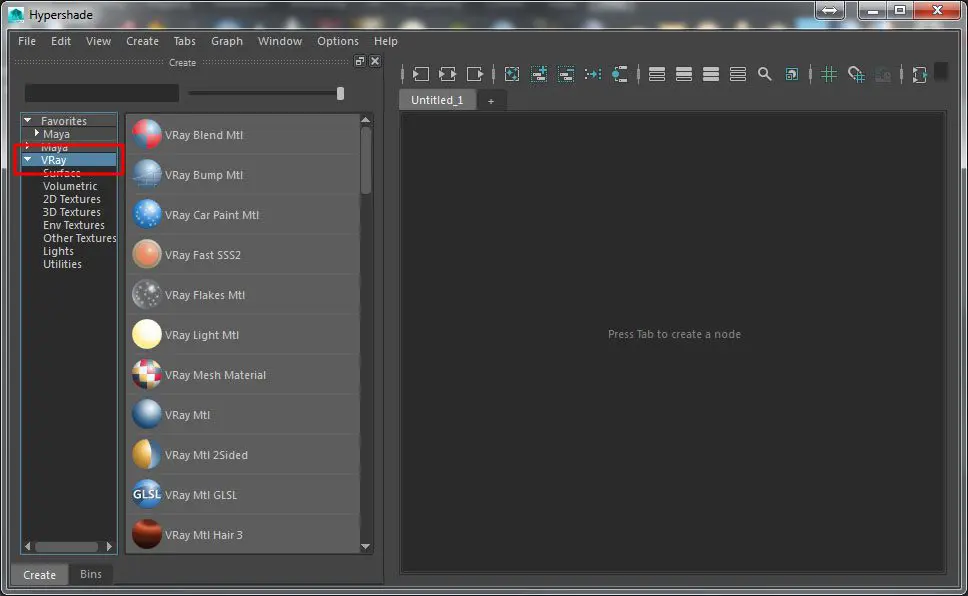

Winner: KeyShot
Core Rendering & Animation: VRay vs KeyShot
Both KeyShot and V-Ray offer exceptionable real-time 3D rendering & animation, with powerful shaders, materials, and textures for photorealistic faces, hair, and skin.
V-Ray boasts one of the most comprehensive, technical, and configurable toolsets on the market, focusing squarely on film, special effects, and architecture. This allows it to produce unmatched animations, picture-perfect lighting, and Emmy award-winning scenes.
KeyShot likewise performs very well in this category. However, it’s more suited for prototyping, industrial, and product design, specializing in these areas. This makes it more suitable for use throughout any design and development process, from sketch to shelf.
V-Ray
KeyShot
Ultimately, the factor here is what you’re trying to achieve. V-Ray has a slight edge, but at the cost of much more configuration and complexity, whereas KeyShot can admirably match most renderings with much more ease and speed.
Winner: Tie
Integrations & Pricing: VRay vs KeyShot
V-Ray is a subscription service offering several pricing options, from fixed licensing to floating licenses and educational licenses. The pricing is significantly less than KeyShot, with the only caveat being that their more premium features (such as fluid animation, premium material library, and real-time visualization) come in slightly more expensive packages.
V-Ray also only supports integration for 11 3D animation/modeling solutions, each requiring separate documentation and setup. It notably does not support any 3D CAD modeling tools.
KeyShot, on the other hand, offers a simple locked subscription model with the largest selection of seamless integrations. It supports rendering and animation directly into 3D CAD files, including PTC Creo and Onshape. However, the cost is significant; it runs about 50% more than V-Ray.
Winner: Tie
3D Rendering Software Comparison Results: KeyShot vs VRay
The right software for any company may be less about features and functions and more about the industries where it works best. V-Ray is great in entertainment-oriented fields like film or SFX; however, KeyShot understands manufacturing work environments better than most with its heavy focus on structuring deadlines while keeping costs low—a huge plus when you’re competing against other companies trying to do similar projects!
KeyShot vs VRay – Side By Side:
| KeyShot | V-Ray |
|---|---|
| KeyShot provides out-of-the-box performance and speed independent of hardware | V-Ray configuration and setup is very hardware dependent and costly |
| KeyShot is very versatile, has an easy learning curve and a highly intuitive interface | V-Ray is highly technical, difficult to learn and extremely complex |
| KeyShot produces excellent 3D rendering and admirable animation, especially among industrial and product design | V-Ray boasts Emmy award winning 3D rendering and animation among entertainment and architecture |
| KeyShot while significantly more expensive, offers the widest integration in the industry and is better suited for marketing or product design | V-Ray offers very competitive pricing, but lacks broader integration support, especially for 3D CAD |
KeyShot provides out-of-the-box performance and speed independent of hardware.
KeyShot has a versatile, easy learning curve and highly intuitive interface.
KeyShot produces excellent 3D rendering and admirable animation, especially in industrial and product design.
While significantly more expensive, KeyShot offers the broadest integration in the industry and is better suited for marketing or product design.
V-Ray configuration and setup are very hardware-dependent and costly.
V-Ray is highly technical, difficult to learn, and extremely complex.
V-Ray boasts Emmy award-winning 3D rendering and animation among entertainment and architecture.
V-Ray offers competitive pricing but lacks broader integration support, especially for 3D CAD.
TriStar Digital Thread Solutions welcomes questions. Feel free to CONTACT US if you can’t find what you’re looking for, or call us at 800-800-1714













Leave A Comment