September 14, 2022
KeyShot vs Solidworks Visualize – Ultimate Showdown!
READ TIME: 3.1 MINS
Battle of Rendering Titans: KeyShot vs SOLIDWORKS Visualize
As an engineer, you want to create the best renders and prototypes of your products, so let’s compare two of the most popular rendering programs on the market!
In one corner, we have SOLIDWORKS Visualize; in the other, we have KeyShot. Both rendering superstars have pros and cons, but which is the best?
Let’s look at each software to see which comes out on top!
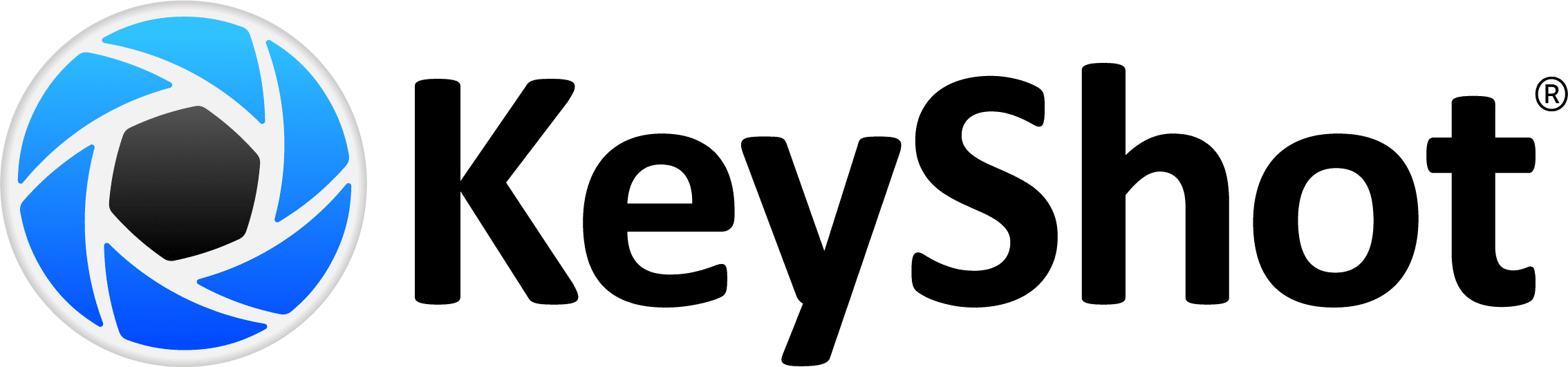
Keyshot is a real-time rendering application with the latest CPU, Ray Tracing, and even native support for Apple silicon rendering. It is a closed-source application with a subscription model that allows you to create animation seamlessly. Moreover, it offers an easy-to-use interface, making it easy to learn and master. Hence, KeyShot is a great rendering tool for anyone who wants to create amazing renderings and animations quickly and easily.

SOLIDWORKS Visualize has two versions, Standard and Professional, which are natively integrated with SOLIDWORKS. However, only the feature-limited Standard is included for free. It creates high-quality, professional renderings, animations, and interactive content within the SOLIDWORKS ecosystem. It boasts a simple interface and can export AR, VR, and interactive content. (Limited to Professional package only)
Product Rendering:
Let’s start with KeyShot. Like SOLIDWORKS Visualize, KeyShot is also used for product renderings and animations. However, unlike its competitor, KeyShot doesn’t require any third-party software. That means you can directly open files from CAD software like Creo, Autodesk Inventor, or (even!) SOLIDWORKS without any problems. Not only that, but KeyShot also has many built-in features that make creating product visuals a breeze, such as drag and drop. You can easily change colors and materials, add labels and annotations, and more.


Now, let’s move on to our challenger, SOLIDWORKS Visualize. Engineers mainly use this software to quickly create product renderings and animations to visualize their designs before they are sent to manufacturing. And we have to say, the product rendering feature is pretty solid (no pun intended). The software allows you to change different materials, add labels, and even change lighting conditions to get the perfect image of your product. Not to mention, the software integrates seamlessly with SOLIDWORKS so that you can upload your 3D models with ease.
Product Animation:
Regarding animation, we can objectively say both software programs are evenly matched. Both allow you to create high-quality animations that can be used for marketing purposes or to show off your designs to clients or colleagues. While both software might take some time to learn how to use correctly, you can create beautiful animations in no time once you get the hang of it.
KeyShot
SOLIDWORKS Visualize
SOLIDWORKS Visualize vs KeyShot – Key Takeaways:
pPros of SOLIDWORKS Visualize:
- Integrates directly with SOLIDWORKS, making creating high-quality visuals of your product designs easy.
- It offers a wide range of customization options, allowing you to create renders that look exactly how you want them to.
- It incorporates artificial intelligence (AI) and machine learning into its design, making creating accurate, realistic visuals easier than ever.
Cons of SOLIDWORKS Visualize:
- It can be expensive for Professionals, especially if you’re not already a SOLIDWORKS user.
- While it boasts a simple interface, it has a steep learning curve and can be challenging to master.
- Without a Professional, it lacks many features, such as animation, VR, interactive exports, and more.
Image courtesy of Michael Nanut
KeyShot Pros:
- A simple, fast, and straightforward interface makes it easy to create high-quality visuals without spending hours trawling through tutorials.
- A wide array of integration options and pricing less than SOLIDWORKS Visualize Pro with comparable features.
- A wide range of export options means you can share your renders with colleagues and clients in whatever format they prefer, from simple one-click VR/AR export to web configurators.
KeyShot Cons:
- Doesn’t offer as much customization as some other rendering programs.
- It cannot directly integrate with CAD software like SOLIDWORKS, meaning you’ll have to spend extra time importing files into KeyShot before starting your render.
Image courtesy of Pouya Hosseinzadeh
KeyShot vs SOLIDWORKS Visualize – So Who Scored The KO 🥊 ?
Each software is great for creating product visuals and animations. Still, in our opinion, KeyShot takes the cake thanks to its ease of use, speed and stability, better material options (shaders & lighting, RealCloth™, particle effects, etc.), and built-in out-of-the-box features.
TriStar Digital Thread Solutions welcomes questions. Feel free to CONTACT US if you can’t find what you’re looking for, or call us at 800-800-1714











Leave A Comment