October 9, 2024
Introduction to KeyShot Studio
READ TIME: 2.3 MINS
KeyShot Studio – 2024.2
Generative design is promising to revolutionize products and the way they’re made. Drawing on the strengths of cloud computing and artificial intelligence, the technology creates designs unlike anything engineers might come up with on their own. Deciding on the best generative design software requires a firm understanding of everything it involves.
How exactly? Here are the basics:
Quicker and More Efficient Workflow
KeyShot Studio’s real-time rendering engine enables designers to make instant adjustments, significantly accelerating decision-making processes. This feature is handy when tight deadlines demand quick iterations. The software’s wide file format support ensures compatibility with various design tools, reducing the need for time-consuming file conversions and minimizing errors.

Extensive Material Library for Flexibility
The extensive material library in KeyShot provides users with a variety of surface textures, from metals to advanced layered materials, for creating realistic renderings. For professionals needing a more customized approach, the software offers full control over material adjustments, enabling easy experimentation without starting from scratch. The real-time material swap functionality enhances flexibility, allowing users to refine their designs efficiently.
Lighting for Good Results
KeyShot Studio’s lighting control is another standout feature, offering both HDRI and physical lighting options. This versatility allows for meticulous adjustments in light intensity, shadow placement, and reflections, which are crucial for producing lifelike scenes. Drag-and-drop ease makes setting up different lighting conditions straightforward, reducing the time typically spent on manual configuration.
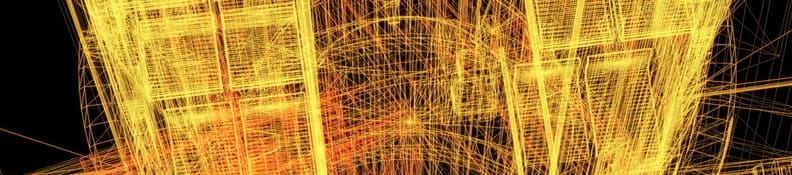
Intuitive Interface for Users
Despite its advanced capabilities, KeyShot Studio remains accessible to users of all skill levels. The streamlined interface ensures that even beginners can easily navigate its 2024 feature updates. For those new to the software, in-app tutorials and guides provide a seamless learning experience, enabling users to start producing high-quality work.
3D Format Compatibility
One of KeyShot’s key advantages is its support for a wide array of 3D formats, including popular CAD files such as SOLIDWORKS, AutoCAD, CATIA, and Rhino. This compatibility allows professionals from various industries to import and work on their models without worrying about file integration issues. The ability to work with numerous formats means users can focus on innovation rather than technical challenges.

Video on Keyshot Studio 2024.2
KeyShot Studio 2024.2 Features:
Drag-and-drop functionality for user-friendly operation.
Real-time rendering for faster results.
Photorealistic render quality.
Web Viewer for enhanced performance and interactive 3D scenes.
An expansion of the color library, including 2024 RAL updates and new third-party support.
The latest Optix framework improves GPU performance, which provides faster rendering without hardware upgrades.
Updated importers with support for popular design platforms such as Rhino 8, Solid Edge, and SOLIDWORKS.
Industry-Leading CAD Formats Supported:
ALIAS
AutoCAD
CATIA
Creo
Inventor
NX
Revit
Rhinoceros
SketchUp
Solid Edge
SOLIDWORKS
Parasolid
STEP
Specialized CAD Formats Supported:
Creo View
Onshape
Widely-Used CAD Formats Supported:
OBJ
FBX
GLB/glTF
STL
USD
3MF
KeyShot Studio 2024 Summary
One of KeyShot’s key advantages is its support for a wide array of 3D formats, including popular CAD files such as SOLIDWORKS, AutoCAD, CATIA, and Rhino. This compatibility allows professionals from various industries to import and work on their models without worrying about file integration issues. The ability to work with numerous formats means users can focus on innovation rather than technical challenges.
TriStar Digital Thread Solutions welcomes questions. Feel free to CONTACT US if you can’t find what you’re looking for, or call us at 800-800-1714









Leave A Comment