May 29, 2020
Remote CAD System – The Future of CAD is in The Cloud
READ TIME: 3.4 MINS
What is Cloud CAD?
Cloud CAD is a remote CAD system that allows engineers to work on product development from anywhere. By storing your CAD files in the cloud, you can access them from any device with an internet connection. This means that you can work on your designs from your home office, from a coffee shop, or even from a different country.
There are many benefits to using cloud CAD, including:
- Increased flexibility and agility. With cloud CAD, you can make changes to your designs quickly and easily. This enables you to respond to changes in the market or in your industry quickly and effectively.
- Reduced costs. Storing your files in the cloud eliminates the need for expensive hardware and software. You can also eliminate the need for on-premises IT infrastructure.
- Improved collaboration. With cloud CAD, multiple engineers can work on a design simultaneously from different locations. This makes it easy to get feedback and input from other members of your team.
- Enhanced security. Cloud storage providers have robust security measures in place to protect your data. This includes encryption, firewalls, and physical security measures.
- Increased scalability. As your business grows, you can easily scale up your Cloud CAD usage to meet your needs without having to invest in additional hardware or software licenses.
- Remote work has become the new normal for many companies across nearly every industry. However, some aspects of product development cannot be done remotely. enter cloud CAD.
- Cloud CAD is a remote CAD system that allows engineers to work on product development from anywhere.
What is a Remote CAD System?
With the rapid advancement of technology, there is plenty of design work that can be brought home or done from anywhere else. The use of a remote CAD system is one such example. PTC’s Software-as-a-Service (SaaS) Onshape product development platform allows multiple engineers to simultaneously work on the same project online from any computer, tablet, or phone. Whenever one engineer makes a design change, everyone else on the team instantly sees it. This makes for a great way to collaborate with colleagues or external partners with varying levels of editing/viewing access. Plus, you can always see everything that your team is doing – no more wondering what happened to that file you were working on!
Another great benefit of using Onshape is that it allows you to share CAD models with colleagues or external partners with varying levels of editing/viewing access. This is extremely helpful when you need to get feedback from people who aren’t on your team!
Source: OceanGate Titan
OceanGate, a Seattle-based developer of manned submersible vehicles for research, documentary films, and adventure travel has many aspects of product development, such as the physical testing of its carbon fiber submersibles, that cannot be done remotely. But there is plenty of design work that can be brought home or be done from anywhere else.
OceanGate currently has seven CAD users, three of which are out-of-state contractors who have always contributed remotely. But for the core design team, working from home is a brand-new experience. Remote CAD System use is something that can be done and utilized to optimize efficiency across development teams.
“I’ve never been a work-from-home guy. Well, at least not for teams,” says Dan Scoville, Director of Engineering and Operations. “In my past lives at previous companies, we’ve never had that as an option. My sense of it was that being remote makes it harder to collaborate – that the team is better than the sum of its parts when everyone is face-to-face.”
“So, the big thing that I’ve learned through this process is that our engineering team can be productive at home, especially if we’re all remote and maintaining regular communications throughout the day. We use Microsoft Teams for conferences, but Onshape helps us tremendously to collaborate on the mechanical front,“ he adds.
For the OceanGate production team on the shop floor, duplicating the same tasks is tougher, Scoville acknowledges but says:
“We’re using the time to write procedures and really up our game on the paperwork and documentation side.”
Remote CAD System – From the Ocean Floor to Your Home Office

Conclusion
TriStar PLM Solutions knows that due to its many benefits, a cloud-based remote CAD system is becoming an increasingly popular solution for product development teams such as OceanGate. It helps organizations to be more agile in their design processes and adapt quickly to change. Additionally, because cloud systems are easily accessible from anywhere in the world, they help businesses retain their top talent even if they need to relocate for personal reasons. If you are considering making the switch to a cloud-based remote CAD system, be sure to partner with a reputable provider who can offer you a comprehensive solution that meets all your needs like Onshape!
Why not try it yourself? Click here for a 14-day free trial of Onshape
TriStar Digital Thread Solutions welcomes questions. Feel free to CONTACT US if you can’t find what you’re looking for, or call us at 800-800-1714
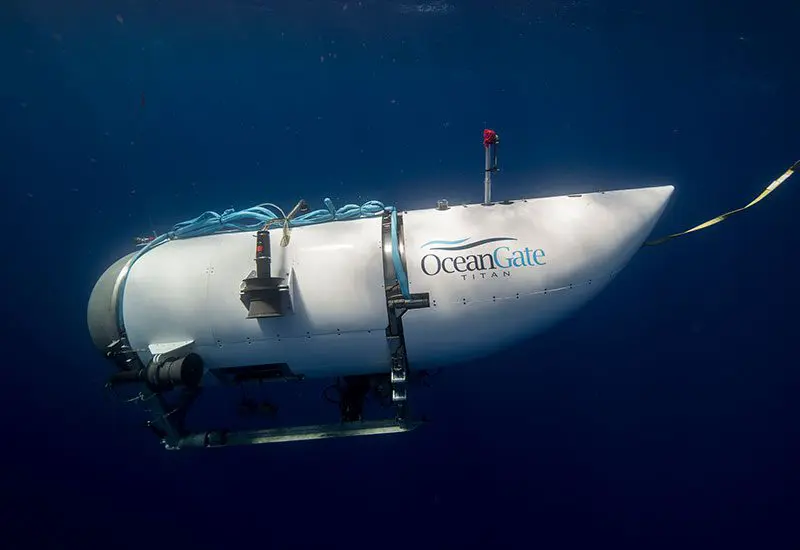









Leave A Comment