February 9, 2023
PTC Creo vs Siemens NX: Comparing CAD Solutions
READ TIME: 5.5 MINS
PTC Creo vs NX: Choosing The Right CAD Solution
A few major players dominate the Computer-Aided Design (CAD) software market in engineering. PTC Creo and Siemens NX are top contenders for the best CAD platform. Both powerful 3D modeling tools help engineers create and simulate products. However, each comes with unique advantages and drawbacks. Let’s compare software types to help you determine which one is the better fit for your projects.
Click to jump to section
Tap to jump to section

Creo (formerly known as Pro/ENGINEER) is a powerful design suite first released in 1998 by PTC Inc., a global leader in product development technology. It allows users to quickly and efficiently create 3D models with accurate engineering parameters and intricate details. With its intuitive user interface and comprehensive set of tools, Creo is perfect for creating complex parts, assemblies, drawings, and detailed animations—all with minimal manual input. In addition, users can easily collaborate on projects with other team members using Creo’s cloud storage capabilities.
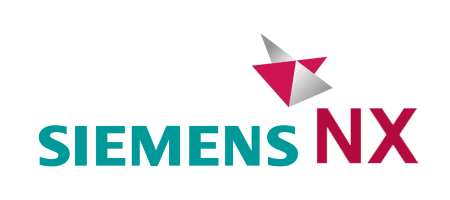
NX is Siemens’ flagship design suite, which has been used by professionals in various industries since its release in 2001. It has all the features you’d expect from an industry-leading CAD program, such as advanced modeling capabilities, interactive simulation tools, and real-time collaboration features. And thanks to its built-in assembly planning capabilities, it’s easy to create complex designs quickly and accurately without spending hours manually building each component. Additionally, NX comes with a wide variety of pre-built components that can be used to speed up your workflows further.
Usability:
One key difference between PTC Creo and Siemens NX lies in their user interfaces. Creo provides a more intuitive and organized graphical user interface (GUI), making navigating parametric modeling tasks easier. This streamlined design helps users set up workflows faster by presenting feature options. Additionally, Creo enhances productivity with advanced visualization tools like collision detection, cross-section views, and hidden line removal, enabling engineers to work more efficiently and with greater precision.
On the flip side, Siemens NX can pose challenges for users tackling complex projects like drafting or product assembly. Its less intuitive GUI and highly customizable interface often make locating essential tools more difficult. If speed and efficiency are top priorities, Creo’s user-friendly GUI might be the better choice for streamlining workflows and boosting productivity.
Winner: Creo
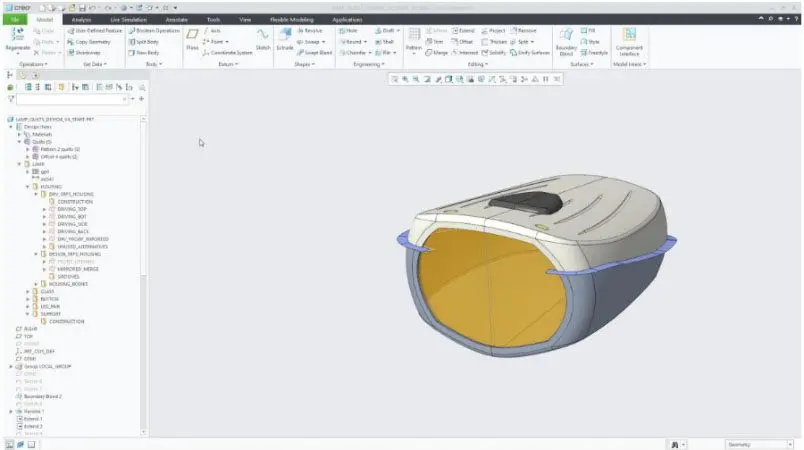

Product Focus & Collaboration:
While Creo and Siemens NX can deliver comparable results, their core focus areas set them apart. Creo excels at streamlining mechanical engineering and product design workflows, while Siemens NX stands out for its versatility, offering robust tools for electrical design, electronic drafting, and software engineering.
Regarding collaboration, Siemens NX takes the lead with advanced features like built-in data management and version control. In contrast, PTC Creo depends on external tools to support these capabilities, making NX a stronger choice for teams prioritizing integrated collaboration.
We can’t overlook the Creo Unite technology capabilities. This innovative solution boosts productivity and collaboration in multi-CAD environments, making it a standout feature. Design teams unlock significant benefits by enabling CAD consolidation, including improved product quality and accelerated time-to-market. Explore why consolidating your CAD system is critical to achieving design efficiency and enhanced outcomes!
The choice ultimately depends on your preferences and goals. PTC Creo focuses on streamlining workflows to accelerate time-to-market and simplify usability, while Siemens NX prioritizes offering a broader suite of advanced capabilities to tackle diverse design needs.
Winner: Tie
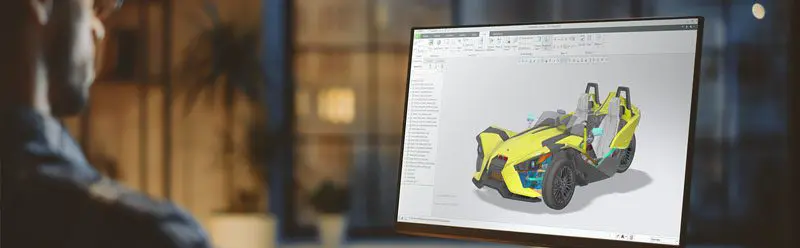
Modeling & Simulation Capabilities:
Creo delivers versatile modeling tools, including parametric modeling, direct modeling, and generative design, making it an option for various engineering tasks. In comparison, Siemens NX excels with advanced modeling features such as surfacing and sculpting, offering additional flexibility for complex designs.
PTC Creo and Siemens NX provide robust simulation capabilities, including finite element analysis (FEA), computational fluid dynamics (CFD), and multiphysics simulation. However, Siemens NX stands out with its more advanced simulation features, making it the preferred choice for tackling highly intricate analysis requirements.
Ultimately, the decision hinges on your specific needs. Both tools provide comprehensive CAD/CAM design options. Still, Creo offers a streamlined toolset for efficiency, while NX delivers a broader range of advanced capabilities to tackle more complex design challenges.
Winner: Tie
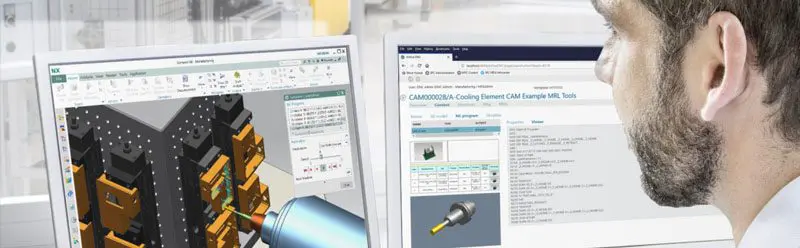
Image courtesy of siemens.com
Licensing & Pricing:
This is where the differences become clear. Creo simplifies things with a straightforward subscription model, offering five feature-packed packages to meet diverse design needs. While additional extensions are available for specific requirements, most users will find a package that covers everything they need. On top of that, Creo’s pricing is highly competitive, starting at just $3,410 per year for the base package.
Siemens NX provides flexibility with both subscription and perpetual licensing options. It offers two core packages: the base package delivers either essential CAD functionality or advanced CAD/CAM capabilities, catering to various design needs. Pricing for the base package starts at $4,889 per year, reflecting its robust feature set.
Additionally, many core features included in every Creo package must be purchased separately with Siemens NX. NX offers nine different packages, each tailored for specific purposes, which adds complexity to the selection process.
While both tools can deliver exceptional results, Siemens NX often makes feature selection cumbersome and time-consuming. This approach not only complicates decision-making but can also significantly increase costs.
Winner: Creo

Verdict: PTC Creo
Deciding between PTC Creo and Siemens NX for your CAD needs ultimately comes down to your specific requirements and preferences. Both programs offer unique strengths, from intuitive interfaces to advanced simulation capabilities. Researching and evaluating these features will help you choose the best project fit.
That said, Creo often emerges as the top choice for most engineers. While it may lack some of the built-in data collaboration or extensive features found in NX, its intuitive interface, focus on delivering fast results, and flexible packaging options make it a standout solution for streamlined and efficient design workflows.
PTC Creo vs NX – Side By Side:
| Creo | NX |
|---|---|
| Creo is easy to learn with a more intuitive and user-friendly interface | NX has a significantly steep learning curve and a complex user interface |
| Creo focuses more on mechanical engineering and product design | NX has a slightly broader range of capabilities, including electrical, electronic, and software engineering |
| Creo has limited collaboration but features Unite Technology for seamless CAD consolidation | NX has built-in collaboration and data management tools |
| Creo offers comprehensive and simple package options for a cheaper cost than the base NX offering | NX is more robust, but that means it is more expensive and complex |
Creo is easy to learn and has a more intuitive and user-friendly interface.
Creo focuses more on mechanical engineering and product design.
Creo has limited collaboration but features Unite Technology for seamless CAD consolidation.
Creo offers comprehensive and straightforward package options cheaper than the base NX offering.
NX has a significantly steep learning curve and a complex user interface.
NX has a slightly broader range of capabilities, including electrical, electronic, and software engineering.
NX has built-in collaboration and data management tools.
NX is more robust, which means it is more expensive and complex.
If you’d like to learn more about Creo 11, visit our Creo Parametric page. If you’d like to try it, start your 30-day free trial!
Links to Other Pages
- Streamline Your Design—Creo Plus CAM & CAD SaaS Platform transforms your design workflow, improving collaboration and product development efficiency.
- Creo Parametric: Creo Parametric is the CAD software that gives designers advanced modeling tools and capabilities.
- Buy KeyShot Pro: Purchase KeyShot Pro to access premium rendering features that help your visual presentations and workflow.
- ANSYS Simulation for Engineering: ANSYS Simulation delivers practical engineering analysis tools that enhance design accuracy and performance.
- Windchill vs Teamcenter: Windchill and Teamcenter will help you determine which PLM solution best fits your organizational needs and improves product lifecycle management.
TriStar Digital Thread Solutions welcomes questions. Feel free to CONTACT US if you can’t find what you’re looking for, or call us at 800-800-1714





Leave A Comment