August 15, 2022
Features of CAD Software – The 9 Essentials
READ TIME: 6.8 MINS
Features of CAD Software & The 9 Essentials
TriStar PLM Solutions is aware that the world of product design is changing rapidly, and the features of CAD software need to keep up! Read on to learn about the 9 essential features of CAD software necessary to stay ahead of the competition. From the way engineers create designs, to the review process, and even model validation, new design technologies are reinvigorating every step of product development.
The 9 Essential Features of CAD Software:
1. The Role of Generative Design
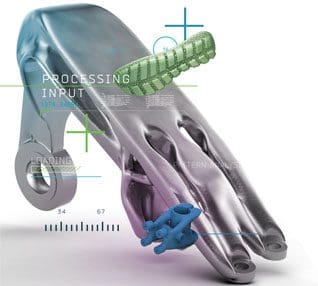
AI-driven Creo Generative Design can help you leverage the power of digital transformation across your enterprise. Generative design software automatically delivers solutions (including materials and manufacturing processes) based on your constraints and requirements.
Both Creo Generative Topology Optimization (GTO) extension and cloud-based Generative Design extension (GDX) bring the power of generative design right to your workstation.
One of the benefits of generative design is that it supports parametric changes, which allows for an interactive process. Both experienced and junior engineers will benefit from this since the generative design will help deliver higher quality, lower cost manufacturing solutions.
2. Real Time Simulation
For decades, engineers have sent their work to analysts after creating all the important design decisions. This could have taken a day or two, sometimes up to a week, but eventually, the experts returned the simulation results to the engineer. The engineer then made changes to the model and sent it back to the analyst, and this cycle was repeated as needed.
Real-time simulation completely changes that paradigm as it puts fast thermal, structural, and modal analysis tools directly in the CAD environment. All the best features of CAD are easy to use and are built specifically for design engineers who use CAD simulation to drive their designs. This means that engineers can try out their innovative ideas and get results within seconds instead of days!
If you need a high-fidelity, high-accuracy, CAD simulation tool, the CAD Feature of Creo Ansys simulation solution includes embedded Ansys solvers which analyze and validate design performance before committing to production.

3. Additive Manufacturing Technologies

With all the recent attention given to additive manufacturing technologies, it can be easy to forget the role that these features of CAD software plays. To ensure a successful physical product, CAD vendors collaborate with popular platforms such as EOS, 3D Systems, and Materialize. Learn how Creo CAD software uses Generative Design, CAD Simulation, Additive Manufacturing, and more are reinvigorating product development.
Advances in CAD technology further help with task designing for additive manufacturing. Furthermore, it can help optimize the layout of assemblies in the print trey and even specify build direction (especially helpful for anyone concerned with reducing support structures, the material used, and printing time). The latest CAD technologies help further optimize, validate, and print check models (for polymers and metal).
However, that isn’t even the most impressive part! Since additive manufacturing technology isn’t constrained by traditional fabrication methods, it can print parts from designs you may not have thought possible. For example, you can save on weight and material costs by using lattice structures instead of a solid. You can even adjust lattice structures based on the results of CAD simulations.
With Creo CAD software, you can easily connect to numerous printers and online service bureaus. Creo Additive Manufacturing Extension (AMX) enables lattice creation and optimization. In addition, the Creo Additive Manufacturing Plus extension for Materialise (AMX Plus) allows you to directly connect to metal printers in the Materialise library, and automatically generate metal support structures using Materialise Magics.
4. Augmented Reality
Designing products on a small screen can be problematic as it can be difficult to anticipate how they’ll turn out in real life. Thankfully, augmented reality software changes everything! With this technology, 3D models become experiences that can be placed in real-world scenes. It also offers an efficient way for engineers to share design information and collaborate securely with colleagues, suppliers, customers, and manufacturing partners.
Remarkably, today’s Creo CAD software can create AR experiences from your 3D models in seconds, saving you hours of work. Secured in the cloud, augmented reality software can demonstrate your work at scale for 360o design reviews without exposing your IP address. Since recipients can launch your AR models easily with a click of a button, you can use them to collaborate with team members and stakeholders anywhere. Some CAD systems even generate models viewable in mixed reality (HoloLens Goggles), as well as on mobile devices.

5. Model Based Definition

Including vital information in 2D drawings can be challenging. This is largely because old drawings become outdated as the 3D model changes. Complicating matters, engineers may communicate tolerances, materials, and other key data differently.
That’s where model-based definition (MBD) comes in! MBD allows designers to add detailed annotations to 3D models that would have previously been expressed in 2D drawings. With a “single source of truth,” anyone with access to the file can reach the most current revision. This forms the basis for cloud-enabled digital transformation across the enterprise.
A core part of the features of CAD software, model-based definition helps designers add product manufacturing information (PMI) and geometric dimensions and tolerancing (GD&T). Most importantly, newer model-based definition technologies make sure this data meets the latest ASME and ISO technical standards.
6. Product Data Management – PDM Engineering
Before PDM engineering systems were widespread, engineers could lose 25% of their time looking for or recreating parts. At TriStar PLM Solutions, we use PDM engineering and product lifecycle management (PLM) solutions like Windchill software to help companies manage, share, and review multi-CAD and product data.
Windchill software can even manage data either on-premise or on the cloud. This allows for collaboration within your company or with suppliers and external partners with the use of dedicated collaboration spaces.
Windchill software enables the cloud-based digital transformation of the BOM into a consolidated view of all product data. This creates a continuous digital thread- a seamless flow of data extending upstream and downstream from engineering.

7. Large Assemblies and Concurrent Engineering

Design engineers handle everything from the most basic designs up to hundreds of thousands of parts in extremely complicated products. That’s why CAD systems now offer enveloping and shrink-wrap methods that simplify sub-assemblies and parts that don’t concern the work at hand. By lightening the weight of the parts, designers reduce load and response times. In short, they spend less time waiting and more time focused on their work.
Creo CAD Software can also include advanced assembly capabilities to support top-down design and concurrent engineering such as skeleton models and data-sharing. When the primary design intent changes, the individual sub-assemblies adapt. Teams with these CAD capabilities can design in parallel on an assembly which increases productivity and reduces time to market!
8. Integrated CAD, CAE, and CAM

Creo CAD software can now include natively integrated modules for computer-aided design, engineering, and manufacturing. This means no recreating or retranslating data! Creo CAD software works seamlessly with all the other tools and add-ons design engineers need. Everything is integrated, as a single digital thread weaves its way through the entire design environment.
Creo CAD software has powerful, integrated manufacturing capabilities for both additive and subtractive manufacturing. Your models may involve 5-Axis milling, turning, EDM, sheet metal cutting, or progressive dies. Creo CAD software can easily handle all these operations to help you turn your designs into reality!
9. Multi-CAD Data Management
Just because you love your CAD system, doesn’t mean your suppliers or customers use it. For this and many other reasons, design engineers encounter non-native CAD files regularly, it’s just part of the job.
The good news is that recent advances lighten the burden of integrating outsider files into the CAD system of your choice. Recent advances such as Creo Unite technology make importing, opening, fixing, updating, and saving CAD files seamless. In fact, you don’t even need those systems’ files to use them.
Best of all, this same functionality enables companies to easily consolidate to a single CAD solution, saving money and training time. Collaboration with suppliers, partners, and even other teams can now proceed with ease, regardless of the file format.

Creo Includes All Core Features of CAD Software You’d Expect
Creo is the 3D CAD solution that helps you accelerate product innovation so you can build better products faster. Creo design software is easy-to-learn and seamlessly takes you from the earliest phases of product design to manufacturing and beyond. You can combine powerful, proven functionality with new technologies such as:
Generative Design
Augmented Reality (AR)
Real-Time Simulation
Additive Manufacturing & IIoT
Faster Iterations & Reduced Costs
Higher Product Quality
TriStar PLM Solutions hopes you have enjoyed reading about the 9 Essential Features of CAD Software! Our Creo software experts are always here to help you, so please make sure to contact us if you have any questions!
Creo has leading capabilities, including the ones explored in this post, at affordable prices. This is true regardless of whether you’re a small business making widgets, an ambitious entrepreneur looking to grow fast, or among the largest of organizations creating the biggest products. Creo design software is widely used in many industries, from aerospace to health care to consumer goods. No matter your industry or size, Creo Design Packages can scale up as you do!
TriStar Digital Thread Solutions welcomes questions. Feel free to CONTACT US if you can’t find what you’re looking for, or call us at 800-800-1714










I’m genuinely impressed by the quality of your blog – it’s informative, engaging, and incredibly well-written!