Creo vs SOLIDWORKS - Latest Feature Comparisons
SOLIDWORKS vs Creo – SOLIDWORKS 2017 vs Creo 4
FEATURES SOLIDWORKS 2017 – TOP ENHANCEMENTS
COSTING
Feature Recognition for Operations Rules-based Costing for Parts
DATA EXCHANGE
Exporting SOLIDWORKS files as 3MF Files SOLIDWORKS 3D Interconnect
ELECTRICAL DESIGN
GRAPHICS
Controlling Decals and Scenes by Display States
MBD
Comparing 3D PMI Between Parts
PART DESIGN
Wrap Creates Geometry on Any Face
Feature Recognition for Operations
Rules-based Costing for Parts
Exporting SOLIDWORKS files as 3MF Files
SOLIDWORKS 3D Interconnect
Controlling Decals and Scenes by Display States
Comparing 3D PMI Between Parts
Wrap Creates Geometry on Any Face
FEATURES CREO 4 – TOP ENHANCEMENTS
ADDITIVE MANUFACTURING
Design, Validate, Optimize, and Print-Check all within Creo Ability to create parametrically controlled lattice structures Direct connection to Stratasys and 3D Systems printers Ability to create and manage tray assemblies Printability Validation
ASSEMBLY DESIGN
Automatic Representation Intelligent Mirroring Managing Reference Backups
DETAILED DRAWINGS
Improved workflows for editing GD&T Flexible and Standard compliant datum reference and tolerance value for GD&T
GRAPHICS
MANUFACTURING
Classify Surfaces by Pull Direction in Mold Design and Casting Shape Volume Tool is Available in Mold Design and Casting Volume Split Enhancements in Mold Design and Casting
MBD
Improved workflows for editing GD&T Flexible and Standard compliant datum reference and tolerance value for GD&T Standards-based syntax checking Support for ISO GPS GTOLS Geometric Tolerances as Standalone Annotations in Model-Based Definition Support for Fully Semantic References for Dimensions in Model-Based Definition
PART DESIGN
Sketch-Based Feature Enhancements Enhanced Draft Tool Working with Groups Is Easier New Geometry Search Tool in Creo Flexible Modeling Extended Quilts with Substitute in Creo Flexible Modeling Support for Multiple Objects in Freestyle Importing from and Exporting to OBJ Files in Freestyle Acceleration Connections (G3) in Style Solid Weld Is Available
SHEETMETAL DESIGN
Dependency Options for Punch Form and Die Form in Sheetmetal Design Flat Pattern and Flatten Form Improvements in Sheetmetal Design Perform direct modeling on Sheetmetal parts Design Intent Objects for Sheetmetal Design New Geometry Search Tool Tuned for Sheetmetal Design
SIMULATION AND ANALYSIS
Adjusting Models in Creo Simulate Is Easier with Flexible Modeling
USER EXPERIENCE
Geometry-Based Selection and Mini Toolbar 2D Box Selection Customizing the User Interface0
Design, Validate, Optimize, and Print-Check all within Creo
Ability to create parametrically controlled lattice structures
Direct connection to Stratasys and 3D Systems printers
Ability to develop and manage tray assemblies
Printability Validation
Automatic Representation
Intelligent Mirroring
Managing Reference Backups
Improved workflows for editing GD&T
Flexible and Standard compliant datum reference and tolerance value for GD&T
Classify Surfaces by Pull Direction in Mold Design and Casting
Shape Volume Tool is Available in Mold Design and Casting
Volume Split Enhancements in Mold Design and Casting
Improved workflows for editing GD&T
Flexible and Standard compliant datum reference and tolerance value for GD&T
Standards-based syntax checking Support for ISO GPS GTOLS
Geometric Tolerances as Standalone Annotations in Model-Based Definition
Support for Fully Semantic References for Dimensions in Model-Based Definition
Sketch-Based Feature Enhancements Enhanced Draft Tool
Working with Groups Is Easier
New Geometry Search Tool in Creo Flexible Modeling
Extended Quilts with Substitute in Creo Flexible Modeling
Support for Multiple Objects in Freestyle
Importing from and Exporting to OBJ Files in Freestyle
Acceleration Connections (G3) in Style Solid Weld Is Available
Dependency Options for Punch Form and Die Form in Sheetmetal Design
Flat Pattern and Flatten Form Improvements in Sheetmetal Design
Perform direct modeling on Sheetmetal Parts
Design Intent Objects for Sheetmetal Design
New Geometry Search Tool Tuned for Sheetmetal Design
Adjusting Models in Creo Simulate Is Easier with Flexible Modeling
Ability to connect digital models to real-world products
Replace/verify assumptions in the design process with real-world data
Use Creo to perform analysis of real-world data for other uses
Design and Improve Smart Connected Products with Creo Product Insight Extension
Geometry-Based Selection and Mini Toolbar
2D Box Selection
Customizing the User Interface
SOLIDWORKS vs Creo – SOLIDWORKS 2018 vs Creo 5
FEATURES SOLIDWORKS 2018 – TOP ENHANCEMENTS
ASSEMBLY DESIGN
Lightweight Mode for Assemblies
DATA EXCHANGE
You can open Autodesk® Inventor™ 2018 files in SOLIDWORKS 2018 SP1
PART DESIGN
Creating Mirrored Entities in 3D Sketch
PDM
Automated Drawing PDF Creation in SOLIDWORKS PDM Standard SOLIDWORKS PDM Support for Non-SOLIDWORKS CAD
SHEET METAL DESIGN
SIMULATION AND ANALYSIS
Topology Study Sensor for Simulation Mass Properties
USER EXPERIENCE
Lightweight Mode for Assemblies
You can open Autodesk® Inventor™ 2018 files in SOLIDWORKS 2018 SP1.
Creating Mirrored Entities in 3D Sketch
Automated Drawing PDF Creation in SOLIDWORKS PDM Standard
SOLIDWORKS PDM Support for Non-SOLIDWORKS CAD
Topology Study
Sensor for Simulation Mass Properties
FEATURES CREO 5 – TOP ENHANCEMENTS
ADDITIVE MANUFACTURING
Creo Additive Manufacturing Plus for Materialise Simplified Visualization and Mass Properties Calculation in Additive Manufacturing Support for Conical Beams from Additive Manufacturing in Creo Simulate Support for Truss Lattice in Additive Manufacturing Support Structures Are Available for 3D Printing
ASSEMBLY DESIGN
IFX Supports Inserting Heli-coils IFX Supports Collapsible Lists
AUGMENTED REALITY (AR)
Spatial targets introduced in Creo 5.0.1.0 ThingMarks introduced in Creo 5.0.3.0
DATA EXCHANGE
Support for Importing and Exporting 3MF Format Opening Inventor Files Through Creo Unite
DETAILED DRAWINGS
Improved Performance for Large Assemblies in Detailed Drawings Additional Values for Symbol Font in Detailed Drawings and Model-Based Definition
ELECTRICAL DESIGN
Applying Stripes to Cables and Wires
GENERATIVE DESIGN
Creo Topology Optimization
MANUFACTURING
Creo Mold Machining Modern User Interface for Conventional Milling (Subtractive Manufacturing) Modern User Interface for CMM (Subtractive Manufacturing)
MBD
Additional Values for Symbol Font in Detailed Drawings and Model-Based Definition Conversion Tool for Legacy Set Datum Annotations in Model-Based Definition Mini Toolbars for 3D Annotations in Model-Based Definition Improved Undo and Redo Support in Model-Based Definition Improved Failure Notifications for 3D Annotations in Model-Based Definition Enhanced Workflow for Radial Dimensions in Model-Based Definition
PART DESIGN
New Volume Helical Sweep Tool Using Sketch Regions Round Handling in Draft The Mirroring of Features Is Enhanced Creating Symmetrical Curves in Style Creating Mirror Curves in Style Freestyle Surfacing in Box Mode Is Available Align Curvature Is Available in Freestyle Improved Rounds and Chamfers for Flexible Modeling Flattened Representation of Sheet Metal Part Is Improved
SIMULATION AND ANALYSIS
Creo Simulation Live Is Available in Creo 5.0.3.0Introduction of Creo Flow Analysis (basic, Plus, premium) Defining the Analysis in Clearance and Creepage Analysis Is Easier Defining Electrical Nets in Clearance and Creepage Analysis Is Easier
USER EXPERIENCE
Searching the Model Tree is Easier Designing in Perspective Additional Commands for Showing and Hiding Mini Toolbar is Improved
Creo Additive Manufacturing Plus for Materialise
Simplified Visualization and Mass Properties Calculation in Additive Manufacturing
Support for Conical Beams from Additive Manufacturing in Creo Simulate
Support for Truss Lattice in Additive Manufacturing
Support Structures Are Available for 3D Printing
IFX Supports Inserting Heli-coils
IFX Supports Collapsible Lists
Spatial targets introduced in Creo 5.0.1.0
ThingMarks introduced in Creo 5.0.3.0
Support for Importing and Exporting 3MF Format
Opening Inventor Files Through Creo Unite
Improved Performance for Large Assemblies in Detailed Drawings
Additional Values for Symbol Font in Detailed Drawings and Model-Based Definition
Applying Stripes to Cables and Wires
Creo Topology Optimization
Creo Mold Machining
Modern User Interface for Conventional Milling (Subtractive Manufacturing)
Modern User Interface for CMM (Subtractive Manufacturing)
Additional Values for Symbol Font in Detailed Drawings and Model-Based Definition
Conversion Tool for Legacy Set Datum Annotations in Model-Based Definition
Mini Toolbars for 3D Annotations in Model-Based Definition
Improved Undo and Redo Support in Model-Based Definition
Improved Failure Notifications for 3D Annotations in Model-Based Definition
Enhanced Workflow for Radial Dimensions in Model-Based Definition
New Volume Helical Sweep Tool
Using Sketch Regions
Round Handling in Draft
The Mirroring of Features Is Enhanced Creating Symmetrical Curves in Style Creating Mirror Curves in Style
Freestyle Surfacing in Box Mode Is Available
Align Curvature Is Available in Freestyle
Improved Rounds and Chamfers for Flexible Modeling
Flattened Representation of Sheet Metal Part Is Improved
Creo Simulation Live Is Available in Creo 5.0.3.0Introduction of Creo Flow Analysis (basic, Plus, premium)
Defining the Analysis in Clearance and Creepage Analysis Is Easier
Defining Electrical Nets in Clearance and Creepage Analysis Is Easier
Searching the Model Tree is Easier Designing in Perspective
Additional Commands for Showing and Hiding
Mini Toolbar is Improved
SOLIDWORKS vs Creo – SOLIDWORKS 2019 vs Creo 6
FEATURES SOLIDWORKS 2019 – TOP ENHANCEMENTS
MBD
Support for Sheet Metal in MBD
ASSEMBLY DESIGN
Saving an Assembly as a Part
DATA EXCHANGE
Reading Tessellation Data from Foreign CAD Files
GRAPHICS
PART DESIGN
Using Interference Detection for Multibody Parts
PDM
Conditional Notifications
SHEET METAL DESIGN
Costing Task Pane for Sheet Metal
Support for Sheet Metal in MBD
Saving an Assembly as a Part
Reading Tessellation Data from Foreign CAD Files
Using Interference Detection for Multibody Parts
Conditional Notifications
Costing Task Pane for Sheet Metal
FEATURES CREO 6 – TOP ENHANCEMENTS
ADDITIVE MANUFACTURING
New Lattice Transitions in Additive Manufacturing Stochastic Lattices Are Available in Additive Manufacturing Formula-Driven Cells for Lattices in Additive Manufacturing Custom Is Added as a Lattice Type in Additive Manufacturing Support for Beam Lattices in 3D Manufacturing Format (3MF) in Additive Manufacturing Create Slices for Supported Lattice Types in Additive Manufacturing Build Direction Command Is Added in Additive Manufacturing
ASSEMBLY DESIGN
Active Component Is Easier to See in the Model Tree
AUGMENTED REALITY (AR)
HoloLens Is Supported for Viewing Models in Augmented Reality (AR) Managing Your Model in Augmented Reality (AR)
DETAILED DRAWINGS
Modernized Notes in Model-Based Definition and Detailed Drawings Name Your Drawings Automatically in Detailed Drawings GD&T Advisor Syntax Checker Support for Recent Detailing Standards Set Your Standard for Syntax Checking Summary for a Specific Drawing View See Child Views from the Drawing Tree
ELECTRICAL DESIGN
Creating Tables in Creo Harness Manufacturing
GRAPHICS
Emissive Appearance Is Supported
MBD
SHEET METAL DESIGN
Enhanced Productivity and Usability When Working with Wall Features
SIMULATION AND ANALYSIS
Creo Flow Analysis Wizard Creo Simulation Live Is Available in Creo 6.0.1.0 Creo EZ Tolerance Analysis Is Introduced
USER EXPERIENCE
Improved user experience working with Features Enhanced model tree column display and configuration Modernized and Improved Charting Tool
New Lattice Transitions in Additive Manufacturing
Stochastic Lattices Are Available in Additive Manufacturing
Formula-Driven Cells for Lattices in Additive Manufacturing
Custom Is Added as a Lattice Type in Additive Manufacturing
Support for Beam Lattices in 3D Manufacturing Format (3MF) in Additive Manufacturing
Create Slices for Supported Lattice Types in Additive Manufacturing
Build Direction Command Is Added in Additive Manufacturing
Active Component Is Easier to See in the Model Tree
HoloLens Is Supported for Viewing Models in Augmented Reality (AR)
Managing Your Model in Augmented Reality (AR)
Modernized Notes in Model-Based Definition and Detailed Drawings
Name Your Drawings Automatically in Detailed Drawings
GD&T Advisor Syntax Checker Support for Recent Detailing Standards
Set Your Standard for Syntax Checking Summary for a Specific Drawing View See Child Views from the Drawing Tree
Creating Tables in Creo Harness Manufacturing
Emissive Appearance Is Supported
Enhanced Productivity and Usability When Working with Wall Features
Creo Flow Analysis Wizard
Creo Simulation Live Is Available in Creo 6.0.1.0
Creo EZ Tolerance Analysis Is Introduced
Improved user experience working with Features
Enhanced model tree column display and configuration
Modernized and Improved Charting Tool
SOLIDWORKS vs Creo – SOLIDWORKS 2020 vs Creo 7
FEATURES SOLIDWORKS 2020 – TOP ENHANCEMENTS
ASSEMBLY DESIGN
Create and Edit Component Patterns in Large Design Create Mates to Reference Geometry in Large Design Flexible Components
DETAILED DRAWINGS
PART DESIGN
Expanded Support for Mesh BREP Bodies in Features Pattern and Mirror Support
USER EXPERIENCE
Improved Performance When Opening and Saving Files from a Previous Version
Create and Edit Component Patterns in Large Design
Create Mates to Reference Geometry in Large Design
Flexible Components
Expanded Support for Mesh BREP Bodies in Features
Pattern and Mirror Support
Improved Performance When Opening and Saving Files from a Previous Version
FEATURES CRE0 7 – TOP ENHANCEMENTS
ASSEMBLY DESIGN
Enhancements to Creo Intelligent Fastener (IFX)
DETAILED DESIGN
Control the Gap Between a GTOL Frame and the Indicator Frame Alignment of Spacing for Composite GTOLS with Additional Text Is Improved Parser for the Syntax Checker and Symbols Palette Are Updated Improved Support for Intersecting Bodies or Components in Hidden Line Removal (HLR) Align Ordinate Dimensions with a Baseline
ELECTRICAL DESIGN
Working with Tie Wraps Is Easier. Working with Markers Is Easier Creating Tables in Creo Harness Manufacturing
GENERATIVE DESIGN
Generative Design Topology Optimization
MANUFACTURING
Swiss Turning Added to Mill-Turn Work in Subtractive Manufacturing New Support Structures in Creo Additive Manufacturing Plus Extension Improvements to Custom Cells in Additive Manufacturing Stochastic Lattices Are Improved in Additive Manufacturing Point Distribution Control in HSM Finishing Toolpaths
MBD
Control the Gap Between a GTOL Frame and the Indicator Frame Alignment of Spacing for Composite GTOLS with Additional Text Is Improved Set Your Standard for Syntax Checking Parser for the Syntax Checker and Symbols Palette Are Updated Improved Support for Intersecting Bodies or Components in Hidden Line Removal (HLR) Align Ordinate Dimensions with a Baseline GD&T Advisor Syntax Checker Support for Recent Detailing Standards
MBD
PART DESIGN
Draft Feature Is Enhanced Visualizing Design Intent in Sketcher Is Improved: Mirror Tool in Schetcher is Enhanced Multibody Design Is Introduced:
Multibody for design Multibody for multi-material parts Multibody for master model design Multibody for advanced design workflows
Align Draft Connections in Freestyle Creation of Forms Is Improved in Sheet Metal Design Solid Weld is Improved
SIMULATION AND ANALYSIS
Creo EZ Tolerance Analysis Replaces Tolerance Analysis Extension (TAE) Creo Simulation Live Plus (Fluid Flow Analysis) Transient Thermal Studies in Creo Simulation Live Support for Behavioral Modeling Studies for Probes in Creo Simulation Live Fluids in Creo Simulation Live
USER EXPERIENCE
Display Filters for Geometry Representations
Enhancements to Creo Intelligent Fastener (IFX)
Control the Gap Between a GTOL Frame and the Indicator Frame
Alignment of Spacing for Composite GTOLS with Additional Text Is Improved
Parser for the Syntax Checker and Symbols Palette Are Updated
Improved Support for Intersecting Bodies or Components in Hidden Line Removal (HLR)
Align Ordinate Dimensions with a Baseline
Generative Design Topology Optimization
Swiss Turning Added to Mill-Turn Work in Subtractive Manufacturing
New Support Structures in Creo Additive Manufacturing Plus Extension
Improvements to Custom Cells in Additive Manufacturing
Stochastic Lattices Are Improved in Additive Manufacturing
Point Distribution Control in HSM Finishing Toolpaths
Control the Gap Between a GTOL Frame and the Indicator Frame
Alignment of Spacing for Composite GTOLS with Additional Text Is Improved
Set Your Standard for Syntax Checking
Parser for the Syntax Checker and Symbols Palette Are Updated
Improved Support for Intersecting Bodies or Components in Hidden Line Removal (HLR)
Align Ordinate Dimensions with a Baseline
GD&T Advisor Syntax Checker Support for Recent Detailing Standards
Draft Feature Is Enhanced
Visualizing Design Intent in Sketcher Is Improved:
Mirror Tool in Schetcher is Enhanced Multibody Design Is Introduced:
Multibody for design
Multibody for multi-material parts Multibody for master model design
Multibody for advanced design workflows
Align Draft Connections in Freestyle
Creation of Forms Is Improved in Sheet Metal Design
Solid Weld is Improved
Creo EZ Tolerance Analysis Replaces Tolerance Analysis Extension (TAE)
Creo Simulation Live Plus (Fluid Flow Analysis)
Transient Thermal Studies in Creo Simulation Live
Support for Behavioral Modeling Studies for Probes in Creo Simulation Live
Fluids in Creo Simulation Live
Display Filters for Geometry Representations
SOLIDWORKS vs Creo – SOLIDWORKS 2021 vs Creo 8
FEATURES SOLIDWORKS 2021 – TOP ENHANCEMENTS
ASSEMBLY DESIGN
Detect and report circular references Assembly performance improvements Save defeatured models as configurations
DETAILED DRAWINGS
Improved drawing creation performance
USER INTERFACE
Search for tools on Shortcut Bars and Commands tabs Improved graphics performance
SHEETMETAL DESIGN
Add edge flange on nonplanar tangent edges
SIMULATION & ANALYSIS
Use mesh diagnostics to identify and fix poor-quality elements Faster meshing with accuracy bonding improvements
ELECTRICAL DESIGN
Use splines or other sketch entities to route harnesses Join wires using splice component or splice without component Use the Terminal Types Manager to handle terminals and interconnections Bring information on end terminations from SOLIDWORKS Electrical schematics into 3D for complete documentation
MBD
Publish sheet metal bend tables as 3D PDF Define driving and driven locating dimensions as semantically correct datum targets Improved 3D PDF display quality
Detect and report circular references
Assembly performance improvements
Save defeatured models as configurations
Improved drawing creation performance
Search for tools on Shortcut Bars and Commands tabs
Improved graphics performance
Add edge flange on nonplanar tangent edges
Use mesh diagnostics to identify and fix poor-quality elements
Faster meshing with accuracy bonding improvements
Use splines or other sketch entities to route harnesses
Join wires using splice component or splice without component
Use the Terminal Types Manager to handle terminals and interconnections
Bring information on end terminations from SOLIDWORKS Electrical schematics into 3D for complete documentation
Publish sheet metal bend tables as 3D PDF
Define driving and driven locating dimensions as semantically correct datum targets
Improved 3D PDF display quality
FEATURES CREO 8 – TOP ENHANCEMENTS
ASSEMBLY DESIGN
DETAILED DRAWINGS
New sketching tools in drawings Improved Creation of construction draft entities Creation of 2D views for sketch entities Snapping guide control during sketching in drawings
USER INTERFACE
Improved Dashboard interaction and layout Modernized Datums Display Transparency control for bodies, quilts, tessellated geometry Model tree enhancements:
Design Items folder containing quilts & bodies independent of regeneration sequence Organize bodies and quilts in Custom Groups Separate model tree from Design items tree
PART DESIGN
Show Snapshot to investigate quilt/body history easily Snapshot copy to create a copy of the quilt/body at a selected time in model history for further consumption Multi-hole feature with sketch-based placements Lightweight representation for all hole types Enhanced hole standards support Enriched thread Handling Ability to create geodesic curves
SHEETMETAL DESIGN
Create multiple flat walls based on a common definition Miter & corner relief support for Flat Wall tool
SIMULATION & ANALYSIS
Automatic envelope, draft handling, and radius constraint for generative design. Steady-state flow analysis as part of Creo Simulation Live. Improved mesh and deflection control in Creo Ansys Simulation
ELECTRICAL DESIGN
Support for ECAD slots Branch tape & Stiff Shrink feature for cabling
MBD
Symbol modernization: streamlined workflows, semantic definitions, and symbol gallery GD&T Advisor support for assemblies. Improved workflows for dimension creation Advanced surface collection capabilities for standalone annotations.
ADDITIVE MANUFACTURING
Simulation-driven lattices Solid representation support for Stochastic Lattices Improvements to Build Direction Optimization Insert multiple components in the Tray Assembly in one step
MANUFACTURING
Support for 5-axis High-Speed Machining 3+2 Machining for HSM Rough and Rest Rough 3to5 Conversion for Finish and Rest Finish
New sketching tools in drawings
Improved Creation of construction draft entities
Creation of 2D views for sketch entities
Snapping guide control during sketching in drawings
Improved Dashboard interaction and layout
Modernized Datums Display
Transparency control for bodies, quilts, tessellated geometry
Model tree enhancements:
Design Items folder containing quilts & bodies independent of regeneration sequence
Organize bodies and quilts in Custom Groups
Separate model tree from Design items tree
Show Snapshot to investigate quilt/body history easily
Snapshot copy to create a copy of the quilt/body at a selected time in model history for further consumption
Multi-hole feature with sketch-based placements
Lightweight representation for all hole types
Enhanced hole standards support
Enriched thread Handling
Ability to create geodesic curves
Create multiple flat walls based on a standard definition
Miter & corner relief support for Flat Wall tool
Automatic envelope, draft handling, and radius constraint for generative design.
Steady-state flow analysis as part of Creo Simulation Live.
Improved mesh and deflection control in Creo Ansys Simulation
Support for ECAD slots
Branch tape & Stiff Shrink feature for cabling
Symbol modernization: streamlined workflows, semantic definitions, and symbol gallery
GD&T Advisor support for assemblies. Improved workflows for dimension creation
Advanced surface collection capabilities for standalone annotations.
Simulation-driven lattices
Solid representation support for Stochastic Lattices
Improvements to Build Direction Optimization
Insert multiple components in the Tray Assembly in one step
Support for 5-axis High-Speed Machining
3+2 Machining for HSM Rough and Rest Rough
3to5 Conversion for Finish and Rest Finish
Creo vs SOLIDWORKS Verdict Creo is the easy-to-learn 3D CAD solution that accelerates innovation from product design to manufacturing. By seamlessly combining powerful, proven functionality with new technologies, users can iterate faster, reduce costs and improve product quality.
Package breakdowns show Creo can scale to meet your needs better than SOLIDWORKS. Comparisons show that Creo’s capabilities are stronger, more robust, and more usable in most areas than the comparable functionality available in SOLIDWORKS. Creo’s powerful solutions in areas of emerging technologies foster innovation and design efficiency.
“While it’s clear that Dassault is forging ahead with its plans, there’s a real risk that it is becoming disconnected from its Solidworks customer base.” *


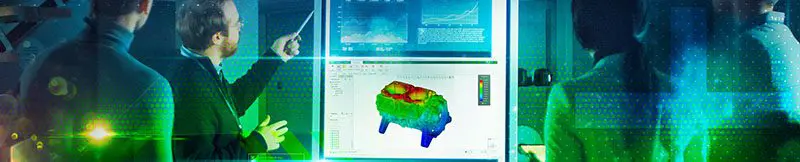


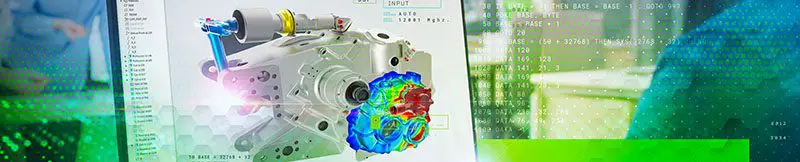


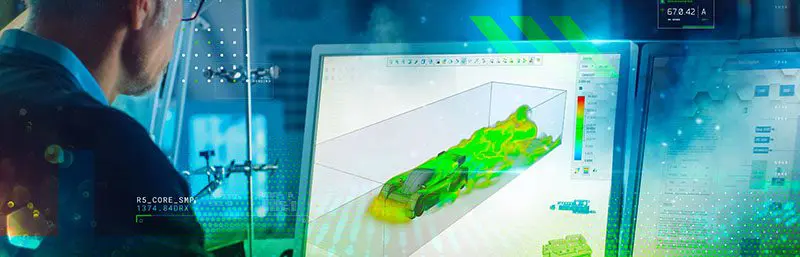














Leave A Comment