November 15, 2021
Creo Solutions – Fixing CAD Issues
READ TIME: 7.4 MINS
CAD Problems Causing Issues? Creo Solutions Are Here to Help!
CAD problems are burdensome and you’ve sensed for a while now that your CAD Interface hasn’t put you first. When your model took so much time to load, you knew where you stood. That hard-to-use CAD Interface was a sign you couldn’t ignore. You and your CAD solutions haven’t done anything new together in ages. The time has come to ask whether you’re getting what you need from your present CAD tool with the CAD problems that are noticed. You need Creo Solutions!
Don’t settle. Consider Creo Solutions, the system that takes your work as seriously as you do. After putting 35 years of development and experience behind Creo, the industry’s premier 3D CAD tool, we know a thing or two. Creo knows you don’t need CAD problems, You need CAD solutions!
Creo is behind products manufactured by some of the world’s most established companies and some of the newest – and smallest. It’s a single, integrated solution with the tools and capabilities you need to design and develop products from concept through to production. Thanks to Creo’s stability, in-context learning, and speed, you’re always in charge. Want to integrate models made in other software? Do it. By the way, Creo is an open system. Always has been. Always will be.
Creo keeps getting better. Each annual release brings you productivity improvements, enhancements to core functionality, and the opportunity to integrate emerging technologies into your workflow.
Your product information is worth more with Creo. We’ve closely integrated Creo with Windchill, ThingWorx, Vuforia, and PTC Mathcad, so that your up-to-the-minute design data gets to those who need it, wherever they are, in a form they can use. That’s the power of the digital thread.
Creo. Design as it should be. With your CAD model at the center.
Performance
You’d replace your desk chair if it spontaneously dumped you out regularly. What’s stopping you from applying the same thinking to your CAD solutions software with the CAD problems you have? Here’s an idea: stop making excuses for a critical tool that collapses when you most need it.
We’re proud of the fact that Creo Solutions handle large assemblies from tens of thousands of components to hundreds of thousands, whether it’s loading the assembly or regenerating changes. With Creo, you can retrieve your assembly and get started faster. While the assembly loads, you see a simplified rep. Search your model tree with a single ‘right click’. Use ‘View Changes’ to quickly and easily find what’s been modified in your assembly. It’s just as easy to restructure, rename, or reorder components. Streamlined new component placement constraints and more intuitive commands accelerate your detailed design process.
With a suite of Advanced Assembly Design features – from skeleton models to update-control-enabled data sharing – you have essential tools for efficient and productive concurrent engineering of complex assembly designs.
Multibody Design
Don’t let CAD problems be more complex than it needs to be. Use Creo Solutions and multibody design.
Multibody capabilities mean that, at the point where solid geometry from a feature intersects with solid geometry from a part, you can choose for that geometry to be in its own separate body. The implication is that, within a single part, you can separately manage, visualize, and design multiple geometric volumes as individual objects – instead of designing an assembly.
You can assign bodies separate materials or appearances. You can also use them in advanced modeling practices that might involve family tables, the attachment of persistent parameters, and the propagation of these attributes along with bodies to other parts.
Direct Modeling
You still remember the name of the colleague from Marketing who needed that late-stage design change on a Friday afternoon. Creo Solutions offer flexibility and capabilities that mean you’ll never again get stuck rebuilding a model because you couldn’t update it without breaking the original constraints. Instead, select and edit geometry and get back to doing what you need to do.
When you make fast edits to complex geometry, the software automatically honors and intelligently handles recognized design intent such as rounds, chamfers, and geometry patterns. Every modification that you make is propagated with full associativity so that your entire design and all downstream deliverables will update.
Sheetmetal
You will never find yourself in a hole (unless you choose to create one in your design) with Creo’s sheet metal capabilities. You can create bend, rip, punch, and many other features. You can even make fast edits to bends, reliefs, corner seams, and forms in sheet metal designs using flexible modeling. Everything you need is in one product.
User Experience and User Interface Design (UX/UI)
No matter what improvements we make, you’ll find the same familiar Creo Solutions with simple intuitive workflows and a layout built on Microsoft Office, specifically:
Modern Datum Display for Easier Orientation in 3D Space.
Dynamic Geometry Preview While Editing and Creating.
Access to Commands Directly on the 3D Model for a More Immersive, Efficient Experience.
Ability to Customize Interface Layout: Dialogues and Panels Can Be Floated and Docked as You See Fit.
Model Tree Enhancements
We’ve made it easier to document design intent when you’re working with many surfaces. The design items folder inside Creo now lets you capture the design intent of the model independently of the feature history tree. You have:
A Model Tree That Is Separate from The Design Items Tree.
A Design Items Folder Which You Can Organize Exactly as You Wish.
The Ability to Organize Bodies and Quilts in Custom Groups.
Snapshots
Sometimes you need to understand how a model was built. With the Snapshot feature, what used to be a baffling chore is now easy. Select the feature, right-click in the model tree, and choose ‘Show Snapshot’. You get a quick view into the model at that point in time, and you can reuse any of the geometry from that point in time in a couple of clicks – no need to roll back the model.
Model Based Definition (MBD)
No matter where you are on your MBD journey, Creo Solutions can help you create a 3D CAD model that becomes a single source of truth for your entire enterprise from the executive offices to the shop floor. Anyone can interrogate the model using either CAD software or a simple plug-and-play viewer. The alternative is to find yourself in the business of managing fast-moving changes or confusion.
Geometric Dimensioning & Tolerancing
Confidence shows. With GD&T Plus, you get expert guidance on the application and validation of geometric dimensioning and tolerancing based on the latest standards. When your model is complete, you can be confident that it complies with the relevant standard and is fully constrained.
Tolerance Analysis
Creo EZ Tolerance Analysis means you can easily analyze, visualize, and understand the geometric tolerance stack-up and dimensional variation that have an impact on your design.
Simulation Driven Design
You want your design to meet its operating environment requirements. Clear enough, but often the source of major CAD problems. Simulation-driven design operates on the principle that you should not have to wait until the end of your design process to find out if you succeeded.
Instead, you should have the ability to enjoy risk-free iteration and solve major problems as you go using intuitive tools. When your model gets to the analysts’ desks, you’ll have sidestepped easily avoidable errors, and they can focus on the major problems they were hired to solve.
With Creo Simulation Live, you get instant directional feedback on your decisions as you work. The simulation tool runs in the background. No extra windows or clicks are needed. You can see how your design might perform under real-world conditions in seconds, not weeks.
Generative Design
What might you never think of? The generative design shows you.
With AI-powered generative design and with the Industrial Internet of Things, you can set up a design study, and the tool works asynchronously to show you the alternatives that fit your design criteria. An added bonus: Creo automatically works out the most desirable design domain. Whether you’re an early-career engineer or a seasoned one, this tool ensures you never miss an idea. You can choose one of the solutions presented or make changes. Use built-in Creo Solutions and prevent CAD problems before they happen!
Design for Additive Manufacturing
Additive manufacturing means you can produce parts that would either be impossible with traditional methods or too costly or inefficient. Take lattices. It’s no secret that lattices can help resolve issues with weight, strength, and efficiency. Using Creo’s additive manufacturing capabilities, you can include variable lattices – and optimize them based on simulation results. Do it all within one design environment: Creo.
Industrial Internet of Things (IIoT)
Why stop now? When you’re ready to move to smart connected products, Creo is ready for you. With Industrial Internet of Things-driven design, information from the field is fed back into your CAD system model so you can see in real-time how your product performs in the field when dealing directly with the Industrial Internet of Things. It’s time to stop CAD problems with Creo Solutions!
The Creo Advantage
Creo Solutions bring you the 3D CAD solution that helps you accelerate product innovation so you can build better products faster. Why deal with CAD problems that are causing issues? With the Industrial Internet of Things, easy-to-learn Creo seamlessly takes you from the earliest phases of product design to manufacturing and beyond for those CAD Solutions. You can combine powerful, proven functionality with new technologies such as generative design, augmented reality, real-time simulation, additive manufacturing, and the Industrial Internet of Things, to iterate faster, reduce costs and improve product quality. The world of product development moves quickly, and only Creo delivers the transformative tools you need to build a competitive advantage and gain market share with the Industrial Internet of Things.

TriStar PLM Solutions welcomes questions. Feel free to CONTACT US if you can’t find what you’re looking for, or call us at 800-800-1714
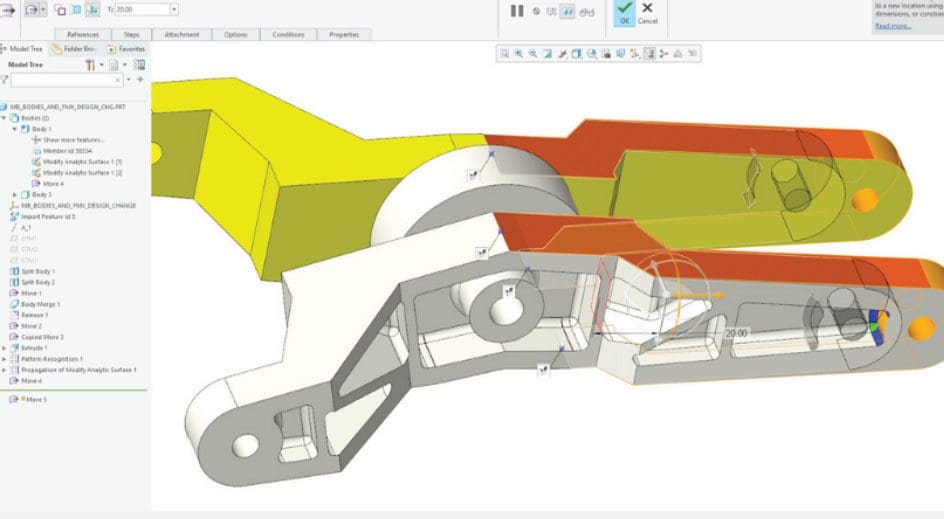

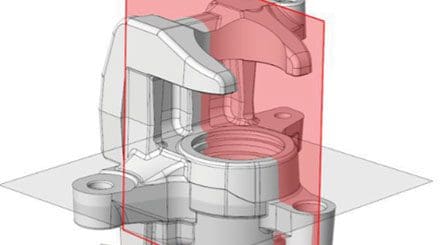
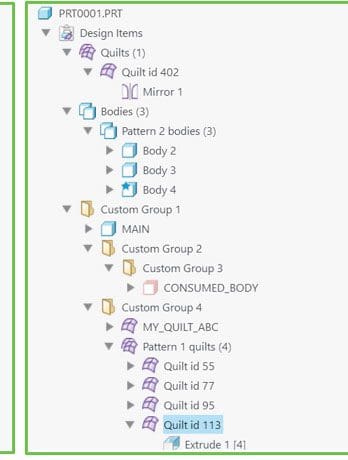
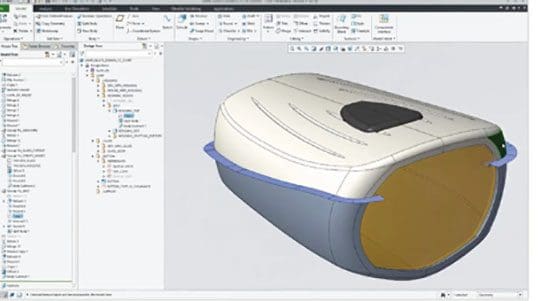
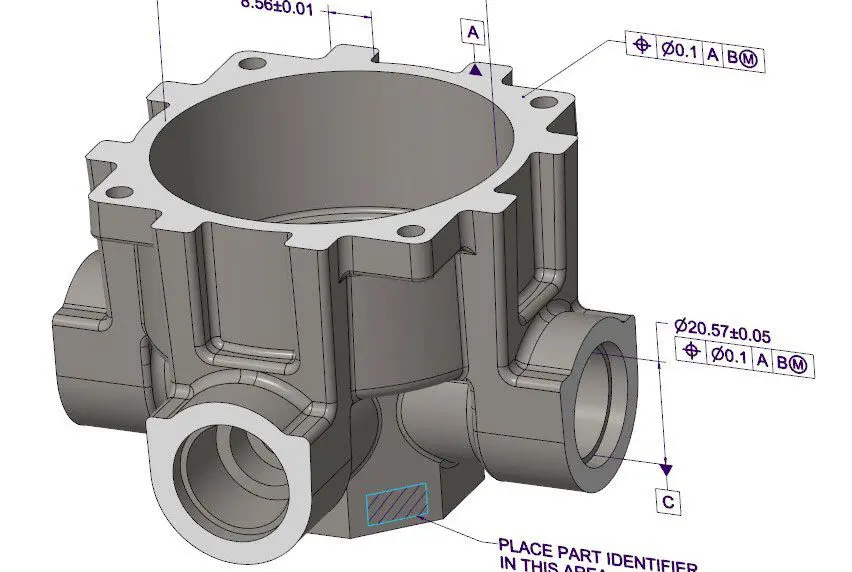

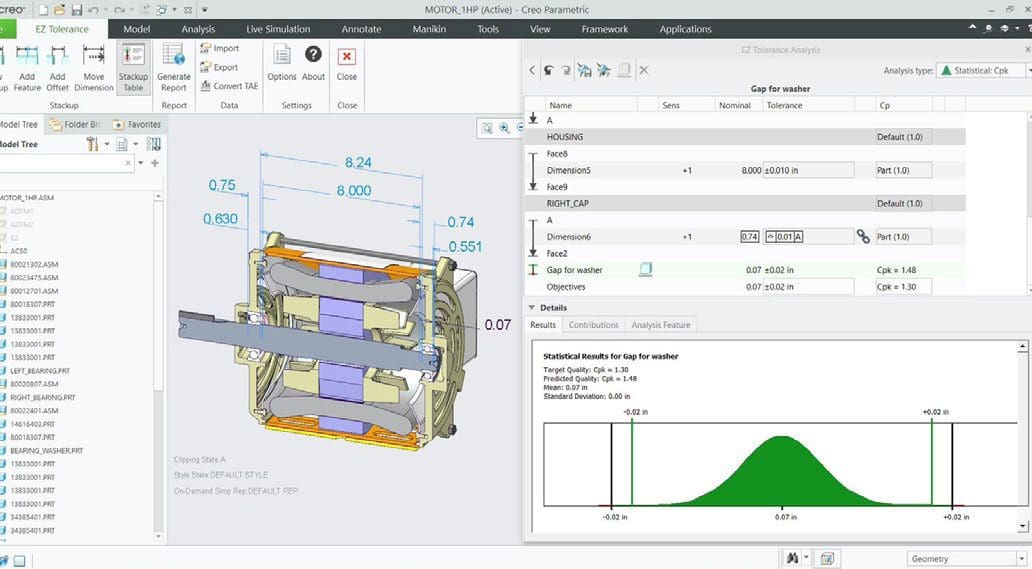


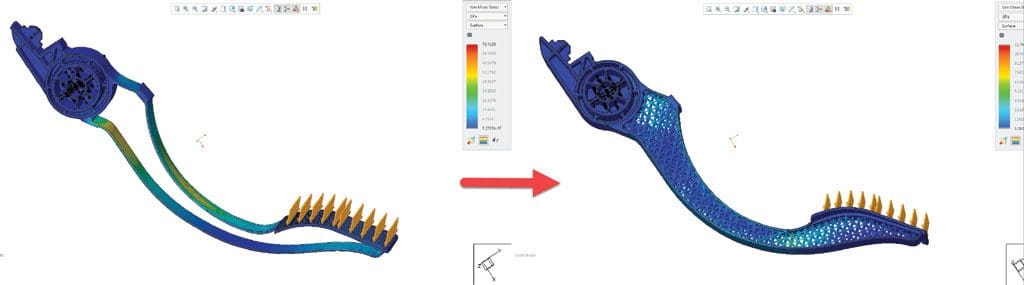










Leave A Comment