October 31, 2022
CATIA vs PTC Creo – Comparison
READ TIME: 4.4 MINS
The Great 3D CAD Debate: CATIA vs PTC Creo – Pros & Cons
Telling an engineer you prefer CATIA over Creo is like saying you prefer Apple over Android. Both CAD software options have their strengths and weaknesses, making it a divisive topic. In this blog post, we’ll dive deep into the CATIA vs. PTC Creo discussion to help you determine which one best suits your needs.
As CAD industry experts, we simplify decision-making by providing clear, unbiased insights. Keep reading to explore everything you need to know!

CATIA is a multi-platform software suite for computer-aided design, computer-aided manufacturing, computer-aided engineering, 3D modeling, and product lifecycle management, (PLM) developed by the French company Dassault Systèmes.

Creo is a family of Computer-aided design apps supporting product design for discrete manufacturers and is developed by PTC. The suite consists of apps, each delivering a distinct set of capabilities for a user role within product development.
Usability & Pricing: CATIA vs PTC Creo
CATIA and Creo are both powerful engineering software tools, each with its learning curve.
Creo stands out for its user-friendly design. Its modern interface prioritizes daily productivity, enabling faster product iterations and accelerating the creation of innovative, high-quality designs.
New users will find the interface easy to navigate, with integrated tutorials and eLearning. The software is also scalable, so you can start with the basics and gradually add more functionality as you need it.
CATIA, on the other hand, is known for its comprehensive feature set. It’s powerful software that can do almost anything you need, but it has a steep learning curve. New users will find the interface confusing and overwhelming.
On pricing, while CATIA offers perpetual licenses, expect to fork over a lot more for CATIA.
Winner: Creo
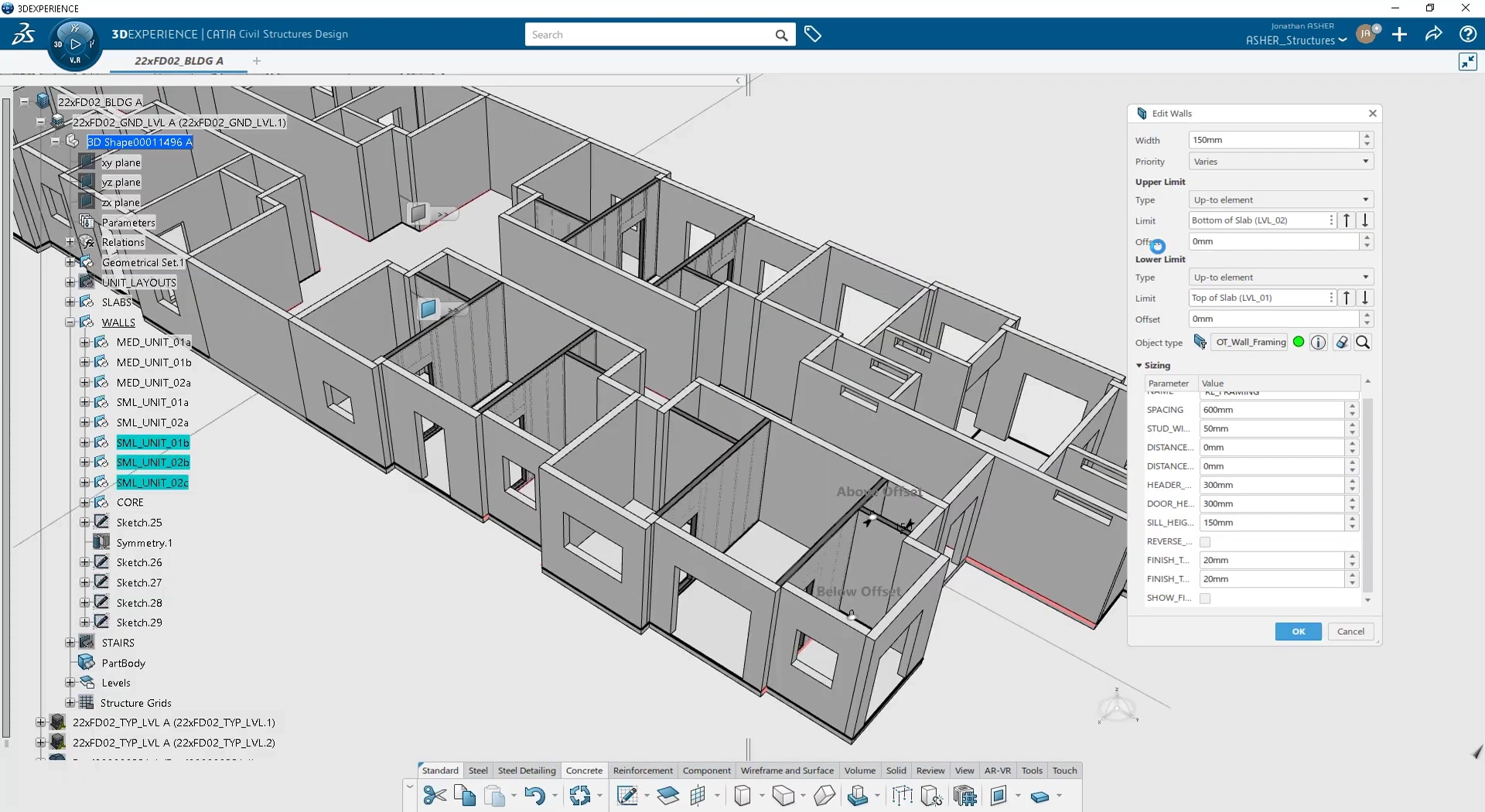

Core Modeling: Creo vs CATIA
Both CATIA and Creo offer a wide range of modeling functionality. More than likely, you will find your needs fulfilled with both. However, CATIA is generally considered to be more robust than Creo. For example, CATIA offers more advanced surfacing capabilities, which allows engineers to create more realistic models. In addition, CATIA has better assembly modeling capabilities, which is essential for creating models of products with multiple parts.
The trade-off is that CATIA boasts support for 12 primary industries with 52 subcategories, which may seem advantageous. However, this broad-stroke approach means that CATIA only offers surface-level support for these industries. Compared to Creo, PTC has demonstrated expertise in eight core industries, with examples and use cases, and a wealth of knowledge of how Creo solves many of those industries’ challenges.
CATIA may be the better option if your industry is not one of Creo’s core focuses. However, if your industry falls under one of Creo’s specialties, it offers more comprehensive support.
Winner: Tie








Integrations & Flexibility: CATIA vs Creo
CATIA maintains a handful of partnerships, and while Dassault offers a large assortment of additional engineering programs and tools, its overall integration is lacking. CATIA files can only be opened in Dassault Systèmes’ SOLIDWORKS software. If you’re working with a team of engineers who use different programs, you’ll need to convert your CATIA files before they can open them.
Similarly, Creo integrates natively with an assortment of PTC tools. However, the actual differential is that Creo includes Unite Technology; Creo with Unite technology provides users with capabilities to improve productivity in multi-CAD environments. Allowing users to consolidate into a single CAD system and collaborate more effectively across systems allows design teams to find new efficiencies and improve product quality, desirability, and time to market seamlessly. Learn more about the importance of CAD consolidation.
Finally, it’s essential to understand that Dassault locks you into an ecosystem that may require expensive data migration and validation. PTC is committed to open systems and allows data migration as needed!
Winner: Creo

Comparison Winner: PTC Creo
When it comes down to it, Creo is the better CAD software. It may not have as many robust features, but its intuitive interface and affordable license fees make it the better choice for most engineers. Also, their commitment to constantly improving the experience for heightened productivity gives it the edge. After all, time is money!
CATIA vs PTC Creo – Side By Side:
| CATIA | Creo |
|---|---|
| CATIA is significantly more complex with a very steep learning curve | Creo is easier to learn, more intuitive and user friendly |
| CATIA offers perpetual licenses with yearly maintenance, but is much more expensive | Creo is subscription based, but significantly less expensive |
| CATIA offers slightly more robust features and industry support | Creo offers more functionality support, rather than industry support |
| CATIA is very locked to the Dassault ecosystem | PTC is committed to an open system and Creo provides seamless CAD consolidation with Creo Unite |
CATIA is significantly more complex, with a very steep learning curve.
CATIA offers perpetual licenses with yearly maintenance, but it is much more expensive.
CATIA offers slightly more robust features and industry support.
CATIA is locked to the Dassault ecosystem.
Creo is more accessible to learn, more intuitive, and user-friendly.
Creo is subscription-based but significantly less expensive.
Creo offers more functionality support than industry support.
PTC is committed to an open system, and Creo provides seamless CAD consolidation with Creo Unite
If you’d like to learn more about Creo 11, visit our Creo Parametric page. If you’d like to try it, start your 30-day free trial!
Links to Other Pages
- Creo 11—What’s New: Our comprehensive overview will help you discover the latest features and enhancements in Creo 11.
- Creo Simulation Live: Explore how Creo Simulation Live provides real-time simulation capabilities directly within your CAD environment.
- KeyShot vs Maxwell – Comparitive Overview: Use our detailed comparative overview to find the best rendering solutions for your needs.
TriStar Digital Thread Solutions welcomes questions. Feel free to CONTACT US if you can’t find what you’re looking for, or call us at 800-800-1714






