November 15, 2022
Introduction to DfAM – “Design for Additive Manufacturing”
READ TIME: 5.4 MINS
What is Additive Manufacturing?
This post introduces DfAM – ‘Design for Additive Manufacturing’ and offers an overview of its benefits and applications. But what exactly is AM?
AM – Additive Manufacturing is the process of building up layers of material to create a physical model of a digital design, typically associated with industrial and manufacturing applications.
Initially, AM was used to reproduce parts originally designed for traditional manufacturing processes. However, without the limitations of traditional manufacturing processes, products could be Designed for Additive Manufacturing (DfAM).
DfAM should be closely integrated into the CAD system, which has implications for product designers and executive management.
Below is the additive manufacturing ecosystem fully integrated with the DfAM process:
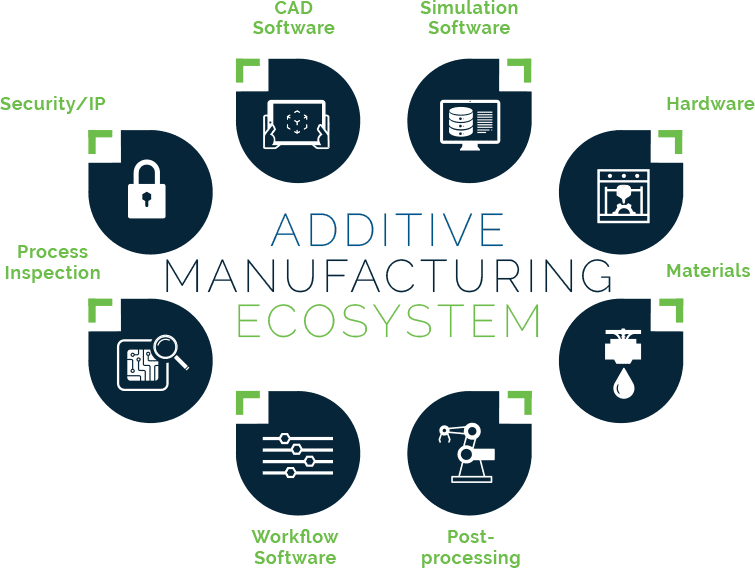
What is Design For Additive Manufacturing (DfAM)?
Design for Additive Manufacturing (DfAM) refers to a specific approach to product design that takes full advantage of the unique capabilities of additive manufacturing (AM) technologies. Additive manufacturing, often synonymous with 3D printing, involves creating objects by adding material layer by layer, which is fundamentally different from traditional subtractive manufacturing methods like machining.
In essence, DfAM represents a shift in design thinking, encouraging designers and engineers to rethink traditional design constraints and explore new possibilities in product development, leveraging the full potential of additive manufacturing.
GET FAMILIAR WITH GENERATIVE DESIGN
Generative design is a tool that uses artificial intelligence (AI) to create product designs automatically based on your constraints and requirements – including material and manufacturing processes. Generative and AM’s combined capabilities can lead to faster development, higher quality, and ready-to-manufacture designs. Read more about the best generative design software.
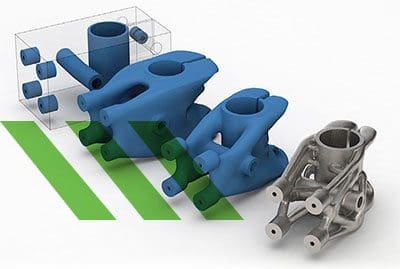
CONSOLIDATE MULTIPLE PARTS INTO A SINGLE PART
The limitations of traditional manufacturing often require the assembly of multiple parts to accomplish design objectives. With additive manufacturing, you can consolidate multiple parts into one, reducing assembly costs and simplifying manufacturing procedures. Design for additive manufacturing also has the benefit of eliminating assembly errors, for better overall quality.
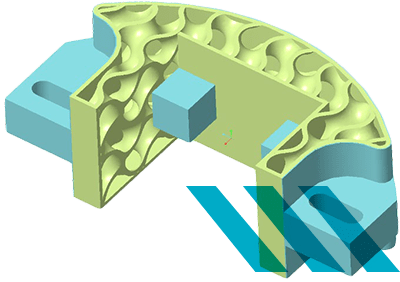
LEARN TO USE LATTICES
Lattices are a quintessential part of DfAM, helping to improve flexibility, cost, and weight in ways not possible with traditional manufacturing. Lattices can be made of random cells following the surface of a part, or they could fill the internal volume of a part. They can even serve functional purposes such as heat exchange or shock absorption.
Increase Competitiveness Across The Enterprise With Design For Additive Manufacturing – DfAM
DfAM – Design for additive manufacturing is so appealing because there are many print technologies to allow for layer-by-layer construction using materials from human cells to metal. But the beauty of DfAM is more than skin deep. The technology’s real value is strategic, and the financial impacts appear in such key operating metrics as cost of goods sold, time to market, and inventory carrying costs.
1. OPERATIONS
Higher quality, lower costs, and innovative designs yield higher revenue and profitability.
2. ENGINEERING
Rapid prototyping, part consolidation, and high-performance designs.
3. SALES
Faster time-to-market with innovative, customized products.
4. MANUFACTURING
High-quality, low-cost production and reduced downtime.
6. SERVICE
Lower inventory carrying costs and production of legacy service parts.

Looking for even more benefits? Read Mike Gayette’s article on Top Ten Advantages of Additive Manufacturing.
Design For Additive Manufacturing Maturity Model
A maturity model is a framework that helps companies benchmark themselves against others, to understand better where they are on their process journey from beginner to world-class. Consider it a map from the starting point to the desired final destination.
Getting started with DfAM is easier than you think. Still, it helps if your AM tool is fully integrated into your CAD system, to avoid the time and errors associated with using multiple software packages.
Many companies begin with prototypes for customer reviews and design validation, often with polymer materials. AM can quickly benefit production teams by enabling the rapid creation of tools, jigs, and fixtures. As companies gain experience, they can apply AM to low-volume / high-value production parts, with both polymer and metal printing. More experienced companies transition to higher-volume production and, eventually, see AM as a key enabler of innovation.

How Does DfAM – Design For Additive Manufacturing Work With CAD Systems?
The additive manufacturing industry is somewhat fragmented in terms of vendors and standards across the different aspects of software and hardware. It isn’t quite as simple as hitting the print button. To get the most out of AM, it really should be fully integrated into your CAD system. Otherwise, you may find yourself with a set of file import/export issues as tedious as they are time-consuming.
With PTC Creo, you avoid this risk and frustration. The additive manufacturing tools are fully integrated into Creo. You can create lattice structures, run simulations, and prepare nested AM print files, without ever leaving the Creo design environment.
The additive manufacturing industry is somewhat fragmented in terms of vendors and standards across the different aspects of software and hardware. It isn’t quite as simple as hitting the print button. To get the most out of AM, it really should be fully integrated into your CAD system. Otherwise, you may find yourself with a set of file import/export issues as tedious as they are time-consuming.

Do you really need 4 different types of software?
Your design has been created for additive manufacturing, but your CAD system can’t generate the desired lattice pattern.
You have to export your design to a software package for lattice creation, and then import it back into your CAD system.
To run a simulation to ensure that the part meets your strength and deflection requirements, you have to export the lattice design to a simulation software package, and iterate until your design meets all requirements. Then export the file back to your CAD system.
Now you need to prepare the design for AM printing, with the required nesting and support structures. Again, you export that file to yet another software solution for print preparation. This can lead to time-consuming and error-prone processes between a broken chain of multiple software packages.
DfAM doesn’t have to be this difficult – Creo’s integrated tools make this much easier.
With PTC Creo, you avoid this risk and frustration. The additive manufacturing tools are fully integrated into Creo. You can create lattice structures, run simulations, and prepare nested AM print files, without ever leaving the Creo design environment.

There are several fundamental printer technologies, each optimized for specific materials and desired outcomes. Fortunately, like the print drivers on your computer, Creo makes it easy to 3D print to a wide variety of brands and types of printers.
Look for industry-leading MultiJet (MJP), Selective Laser Sintering (SLS), Stereolithography (SLA), and full-color 3D printing that can be utilized for projects.
Tap to enlarge.
What’s Next For DfAM – Design For Additive Manufacturing?
As we’ve seen, the future of design for additive manufacturing is looking bright. With new technology and materials on the horizon, design for additive manufacturing is only going to become more important in the fabrication process. If you haven’t started exploring DfAM yet, now is the time. TriStar can help you get started with our comprehensive suite of services and products that are tailored specifically for additive manufacturing. No matter where you are in your journey, we can help you take your business to the next level.
Contact us today to learn more about how TriStar can help you implement DfAM into your workflow.
Tap to enlarge.
TriStar Digital Thread Solutions welcomes questions. Feel free to CONTACT US if you can’t find what you’re looking for, or call us at 800-800-1714
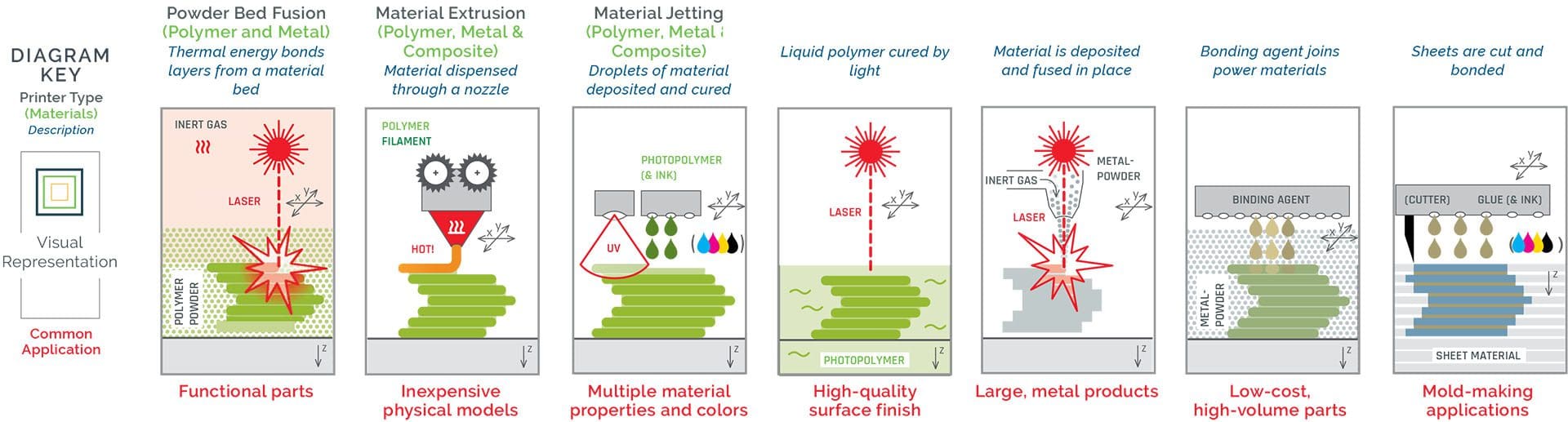
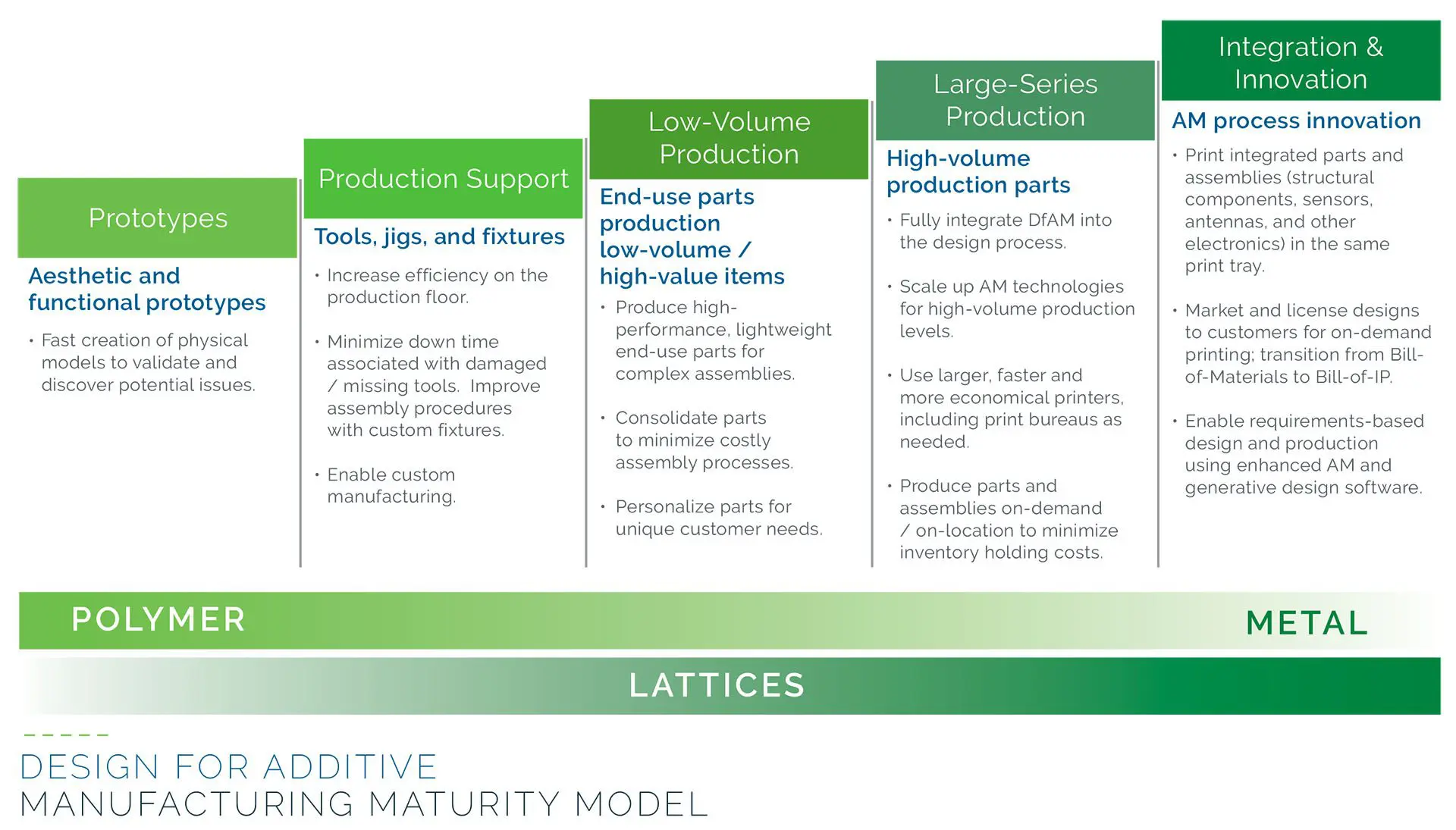









Leave A Comment